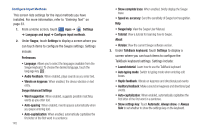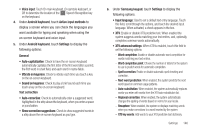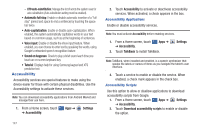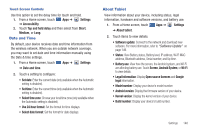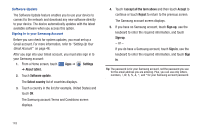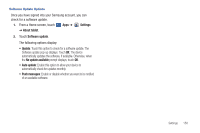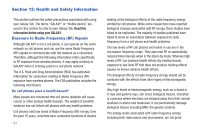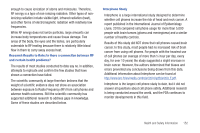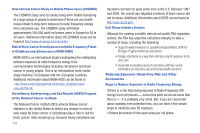Samsung GT-P7510/M16 User Manual Ver.1.0 (English(north America)) - Page 153
Settings, About tablet, Software update, No update available, Auto update, Push messages
 |
View all Samsung GT-P7510/M16 manuals
Add to My Manuals
Save this manual to your list of manuals |
Page 153 highlights
Software Update Options Once you have signed into your Samsung account, you can check for a software update. 1. From a Home screen, touch Apps ➔ Settings ➔ About tablet. 2. Touch Software update. The following options display: • Update: Touch this option to check for a software update. The Software update pop-up displays. Touch OK. The device automatically updates the software, if available. Otherwise, when the No update available prompt displays, touch OK. • Auto update: Enable this option to allow your device to automatically check for updates monthly. • Push messages: Enable or disable whether you want to be notified of an available software. Settings 150

Settings
150
Software Update Options
Once you have signed into your Samsung account, you can
check for a software update.
1.
From a Home screen, touch
Apps
➔
Settings
➔
About tablet
.
2.
Touch
Software update
.
The following options display:
• Update
: Touch this option to check for a software update. The
Software update pop-up displays. Touch
OK
. The device
automatically updates the software, if available. Otherwise, when
the
No update available
prompt displays, touch
OK
.
•
Auto update
: Enable this option to allow your device to
automatically check for updates monthly.
•
Push messages
: Enable or disable whether you want to be notified
of an available software.