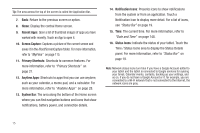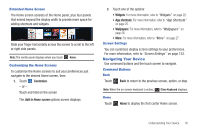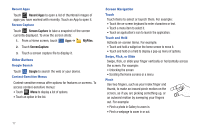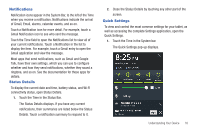Samsung GT-P7510/M16 User Manual Ver.1.0 (English(north America)) - Page 23
Google Talk Invitation, Wi-Fi Action Needed
 |
View all Samsung GT-P7510/M16 manuals
Add to My Manuals
Save this manual to your list of manuals |
Page 23 highlights
USB Debugging: Device is connected to a computer in debugging mode. For more information, refer to "USB Debugging" on page 139. Updates Available: Updates to the applications you have downloaded are available. Download in progress: An application is being downloaded to the device. Download Successful: A recent application download or update completed successfully. Flight Mode: Indicates that the Flight Mode is active, which allows you to use many of your device's features, but it cannot access online information or applications. New Email Message: You have new email. Touch the icon for additional information. New Gmail Message: You have new Gmail. Touch the icon for additional information. Google Talk Invitation: Someone has invited you to chat using Google Talk. Configure input methods: When the keyboard is being displayed, touch this icon to display a menu of quick keyboard settings. Bluetooth Active: Bluetooth is turned on. For more information, refer to "Bluetooth" on page 98. Music App: A song is playing in the Music app. Touch the Music icon or touch the Status Details to see the song title and music player controls. For more information, refer to "Music App" on page 71. Music Player: A song is playing. Touch the Music icon or touch the Status Details to see the song title and music player controls. For more information, refer to "Viewing Your Music Library" on page 75. Wi-Fi Active: Wi-Fi is connected, active, and communicating with a Wireless Access Point (WAP). Wi-Fi Action Needed: Action needed to connect to Wireless Access Point (WAP). Wi-Fi In Range: An open Wi-Fi network is in range. GPS Active: Displays when GPS is active. Navigation Active: The Navigation App is active. For more information, refer to "Navigation" on page 67. Understanding Your Device 20