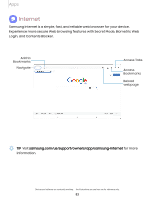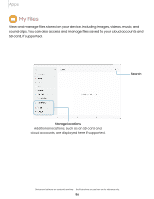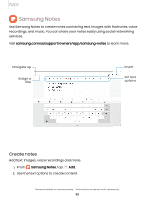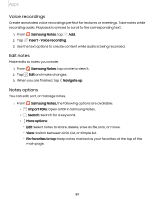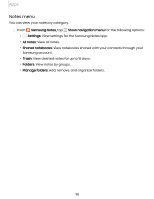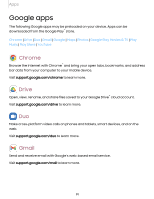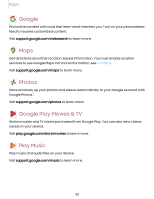Samsung Galaxy Tab S7 FE ATT User Manual - Page 88
Create, notes
 |
View all Samsung Galaxy Tab S7 FE ATT manuals
Add to My Manuals
Save this manual to your list of manuals |
Page 88 highlights
Apps Q Samsung Notes Use Samsung Notes to create notes containing text, images with footnotes, voice recordings, and music. You can share your notes easily using social networking services. Visit samsung.com/us/support/owners/app/samsung-notes to learn more. 7 Navigate up I < Assign a I title p {,> •..., "I D Go to the grocery store D Do laundry D Call mom I I rn El @ ,?. 1:- ,J A !! ~ [& Insert Set text options 0 := ·- B @) I'.'.) Ioli l.l 'F .:!: If) 12 • - § i;, o_ ~ ® 2 3 4 5 6 7 8 9 0 Del Q w E R T y u 0 p 0 A s D F G H J K L ,_J ◊ z X C V B N M ? ◊ Ctrl !#1 English (US) Ill 0 Create notes Add text, images, voice recordings and more. 0 1. From Samsung Notes, tap Add. 2. Use the text options to create content. Devices and software are constantly evolving - the illustrations you see here are for reference only. 88