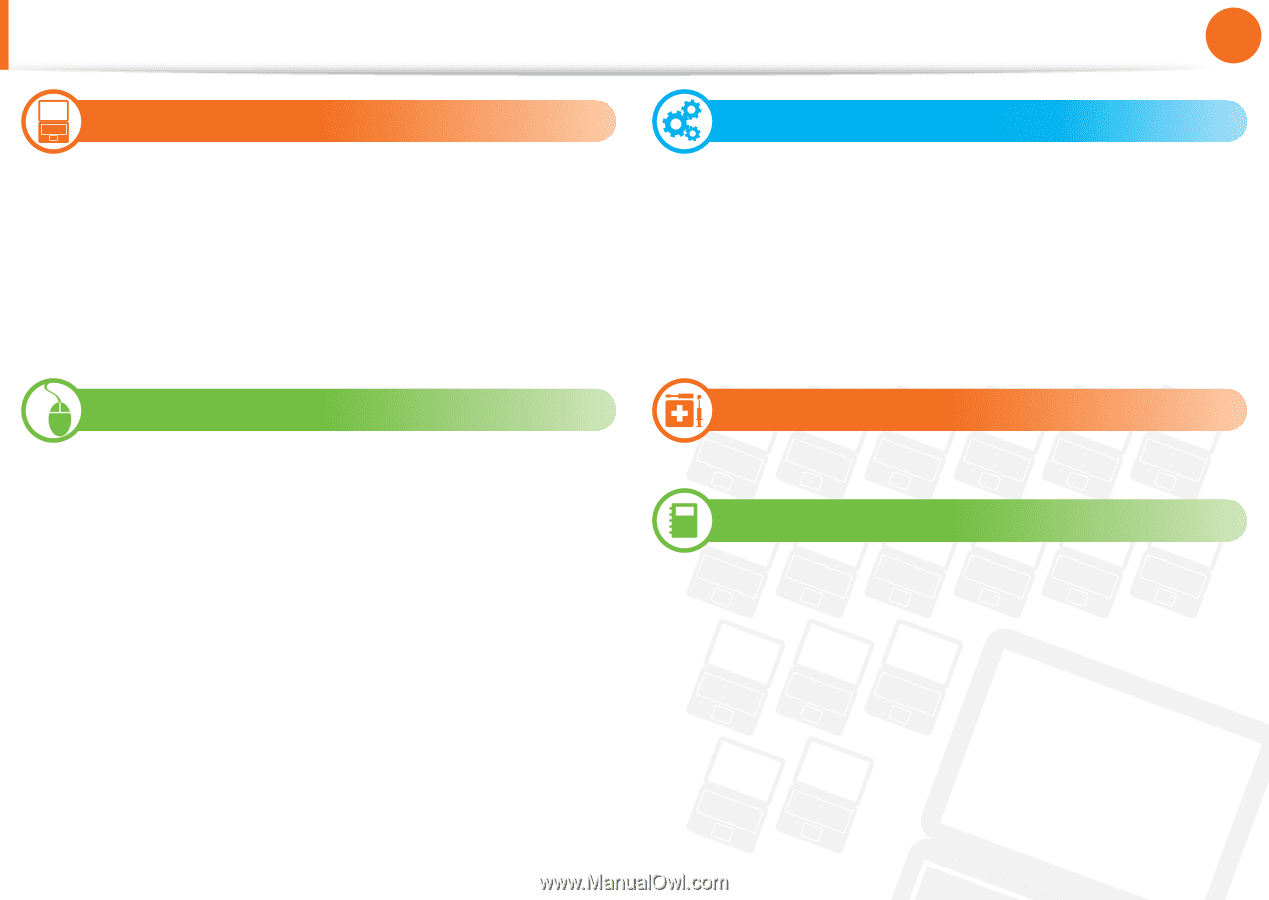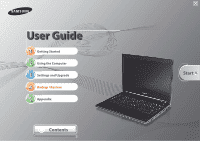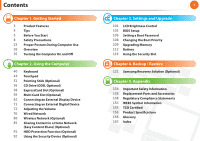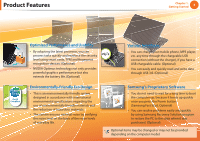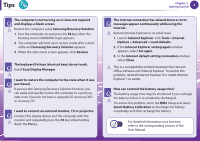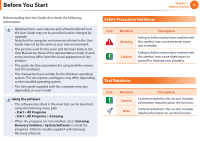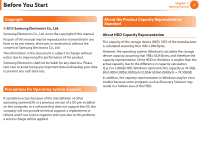Samsung NP400B2BI User Manual Xp/windows7 Ver.1.8 (English) - Page 2
Contents
 |
View all Samsung NP400B2BI manuals
Add to My Manuals
Save this manual to your list of manuals |
Page 2 highlights
Contents Chapter 1. Getting Started 3 Product Features 4 Tips 5 Before You Start 8 Safety Precautions 23 Proper Posture During Computer Use 26 Overview 35 Turning the Computer On and Off Chapter 2. Using the Computer 40 Keyboard 44 Touchpad 51 Pointing Stick (Optional) 56 CD Drive (ODD, Optional) 58 ExpressCard Slot (Optional) 59 Multi Card Slot (Optional) 62 Connecting an External Display Device 71 Connecting an External Digital Device 72 Adjusting the Volume 76 Wired Network 80 Wireless Network (Optional) 85 Sharing Content in a Home Network (Easy Content Share) (Optional) 91 HDD Protection Function (Optional) 92 Using the Security Device (Optional) Chapter 1. Getting Started 1 Chapter 3. Settings and Upgrade 101 LCD Brightness Control 103 BIOS Setup 105 Setting a Boot Password 108 Changing the Boot Priority 109 Upgrading Memory 112 Battery 119 Using the Security Slot Chapter 4. Backup / Restore 121 Samsung Recovery Solution (Optional) Chapter 5. Appendix 134 Important Safety Information 136 Replacement Parts and Accessories 138 Regulatory Compliance Statements 154 WEEE Symbol Information 155 TCO Certified 156 Product Specifications 158 Glossary 162 Index