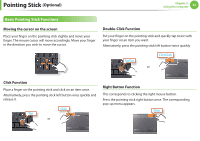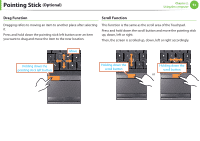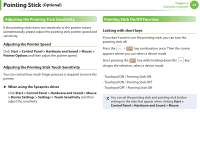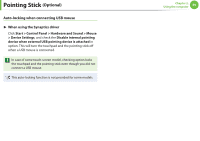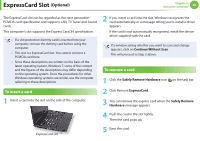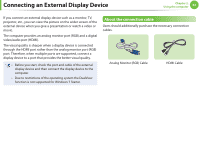Samsung NP400B2BI User Manual Xp/windows7 Ver.1.8 (English) - Page 58
ODD, Optional
 |
View all Samsung NP400B2BI manuals
Add to My Manuals
Save this manual to your list of manuals |
Page 58 highlights
CD Drive (ODD, Optional) Installing/Removing the CD drive 1 Shutdown the system, close the LCD panel and place the computer upside down on a flat surface. 2 Pull the CD drive separation latch remove the CD drive. outward, then Chapter 2. Using the computer 57 3 To install the CD drive again, slide the CD drive separation latch into the system. The CD drive separation latch move inward and fix the CD drive automatically. Check if the CD drive separation latch has been moved inward.

57
Chapter 2.
Using the computer
CD Drive
(ODD, Optional)
Installing/Removing the CD drive
1
Shutdown the system, close the LCD panel and place the
computer upside down on a flat surface.
2
Pull the
CD drive separation latch
outward, then
remove the CD drive.
3
To install the CD drive again, slide the CD drive separation
latch into the system.
The
CD drive separation latch
move inward and fix the CD
drive automatically.
Check if the
CD drive separation latch
has been moved
inward.