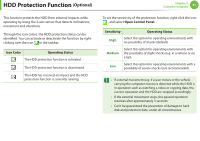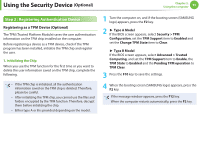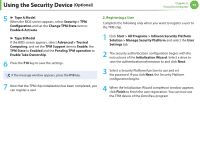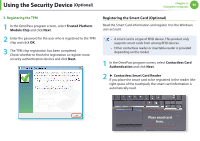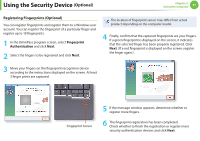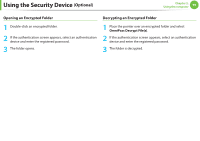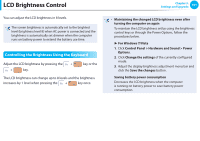Samsung NP400B2BI User Manual Xp/windows7 Ver.1.8 (English) - Page 97
Insertable Smart Card Reader
 |
View all Samsung NP400B2BI manuals
Add to My Manuals
Save this manual to your list of manuals |
Page 97 highlights
Using the Security Device (Optional) ► Insertable Smart Card Reader If you insert the smart card to be registerd into the slot in the indicated direction, the smart card information is automatically read. Example) Smart Card Chapter 2. Using the computer 96 3 The authentication device has been registered. Check whether to finish the registration or register more security authentication devices and click Next. Supported cards: ► Contactless Smart Card Reader - ISO 14443 A/C Card - MiFare Card - Jewel Card - Felica Card ► Insertable Smart Card Reader - ISO 7816 Spec. Card
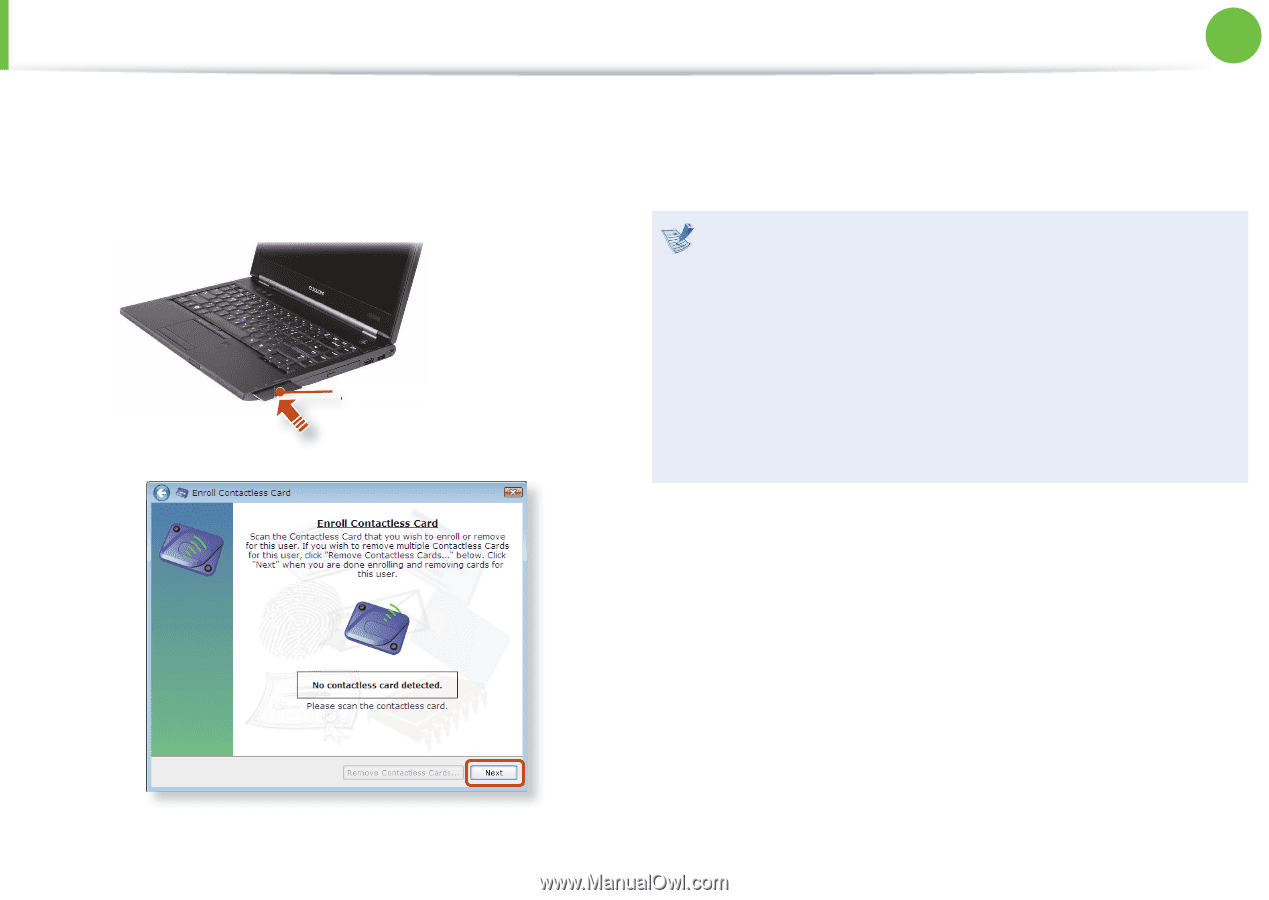
96
Chapter 2.
Using the computer
Using the Security Device
(Optional)
►
Insertable Smart Card Reader
If you insert the smart card to be registerd into the slot
in the indicated direction, the smart card information is
automatically read.
Example) Smart Card
3
The authentication device has been registered. Check
whether to finish the registration or register more security
authentication devices and click
Next
.
Supported cards:
►
Contactless Smart Card Reader
- ISO 14443 A/C Card
- MiFare Card
- Jewel Card
- Felica Card
►
Insertable Smart Card Reader
- ISO 7816 Spec. Card