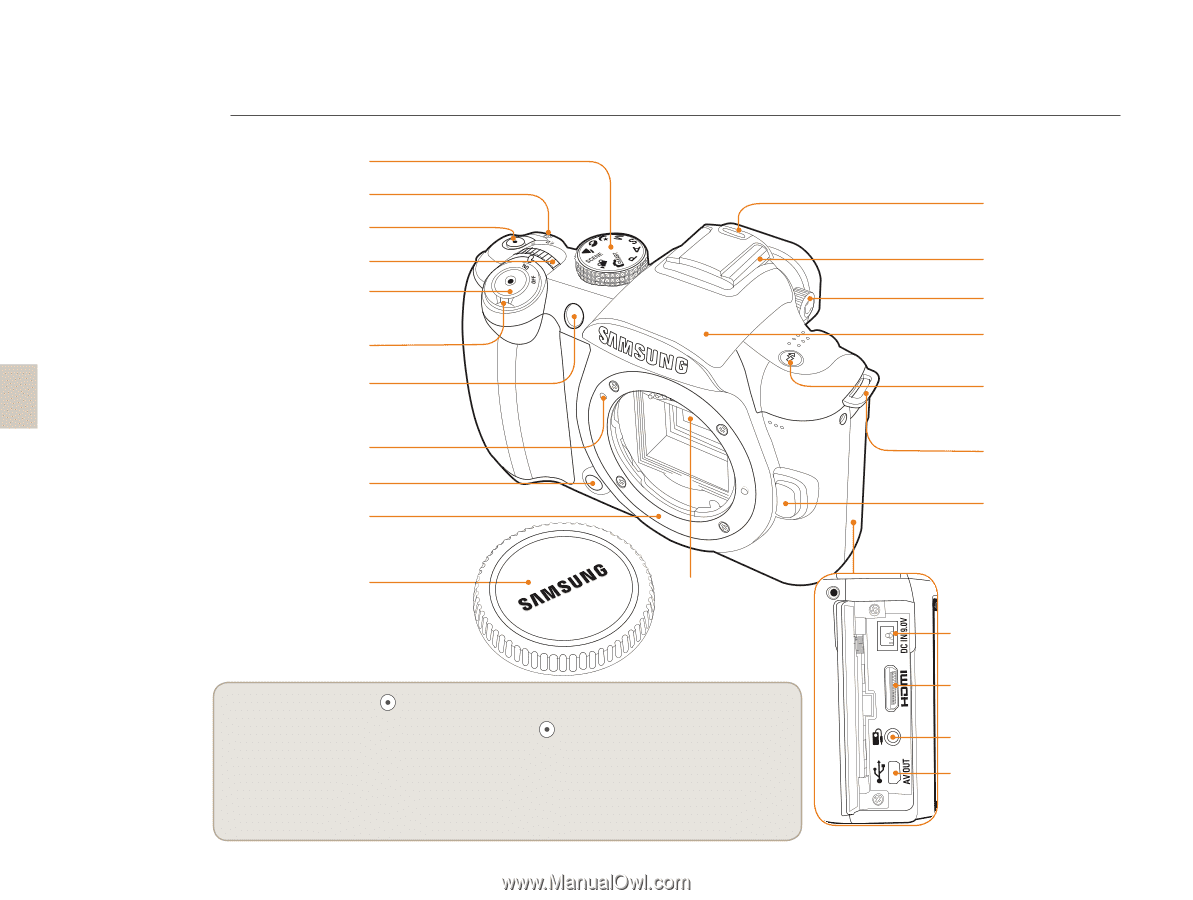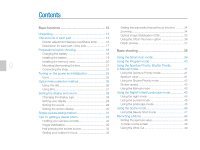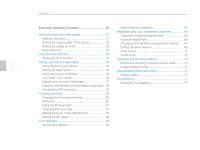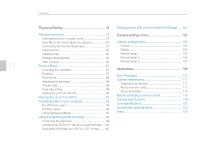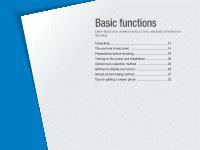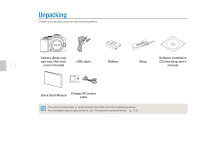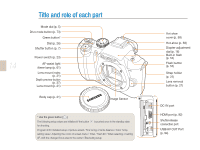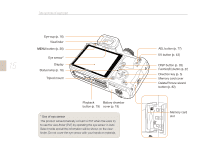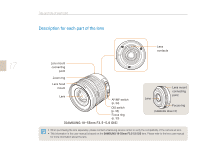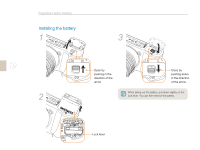Samsung NX10 User Manual (user Manual) (ver.1.3) (English) - Page 14
Title and role of each part - lens mount
 |
UPC - 044701013655
View all Samsung NX10 manuals
Add to My Manuals
Save this manual to your list of manuals |
Page 14 highlights
14 Title and role of each part Mode dial (p. 5) Drive mode button (p. 73) Green button* Dial (p. 26) Shutter button (p. 7) Power switch (p. 23) AF-assist light /timer lamp (p. 61) Lens mount index (p. 21) Depth preview button (p. 37) Lens mount (p. 21) Body cap (p. 21) Image Sensor * Use the green button [ ]. The following setup values are initialized if the button for shooting. is pushed once in the standby state Program shift / Detailed setup of picture wizard / Fine tuning of white balance / Color Temp. setting value / Adjusting the colors of screen menu / Timer / Flash EV / When selecting or setting AF, shift the changed focus area to the center / Bracketing setup Hot-shoe cover (p. 58) Hot-shoe (p. 58) Diopter adjustment dial (p. 16) Built-in flash (p. 55) Flash button (p. 55) Strap holder (p. 22) Lens removal button (p. 21) DC-IN port HDMI port (p. 92) Shutter release connection port USB/AV OUT Port (p. 94)