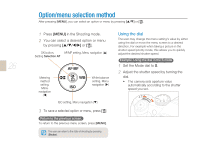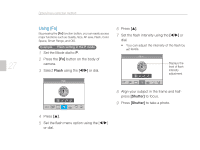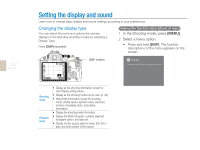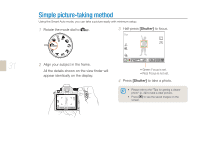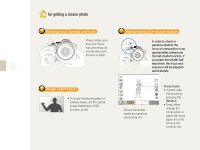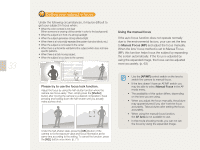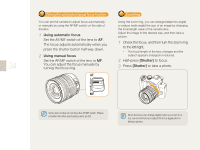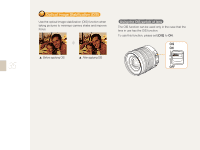Samsung NX10 User Manual (user Manual) (ver.1.3) (English) - Page 30
Setting the screen display - firmware
 |
UPC - 044701013655
View all Samsung NX10 manuals
Add to My Manuals
Save this manual to your list of manuals |
Page 30 highlights
30 Setting the display and sound Setting the screen display The screen display can be set according to the user's convenience. 1 In Shooting or Playback mode, press [MENU]. 2 Select Setting 3 ( 3) → Display Select 3 Select a desired option. 1 2 3 1 1 2 3 Display Select Auto SeAleucto Video Out Main DiNspTlaSyC Anynet+ (HDMI-CEC) EVF On HDMI Size Auto Firmware Update .&/6 Back 0, Set Auto Select Convert between Main Display and EVF by eye sensor Main Display The screen will be shown only through Main Display EVF The screen will be shown only through EVF
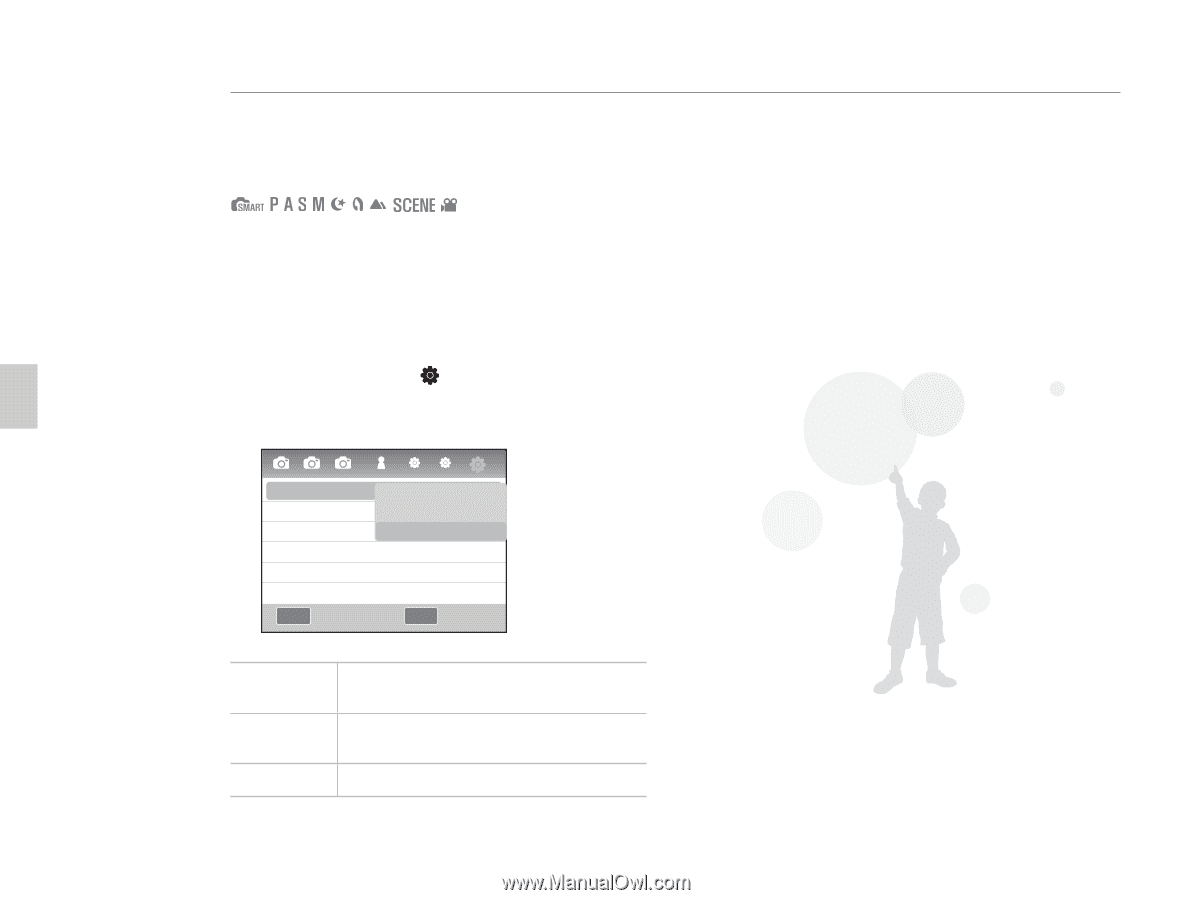
30
MENU
OK
3
1
2
1
1
2
Display Select
Video Out
Anynet+ (HDMI-CEC)
HDMI Size
Firmware Update
Auto
NTSC
On
Auto
3
Auto Select
Main Display
EVF
Back
Set
Setting the display and sound
Setting the screen display
The screen display can be set according to the user’s
convenience.
1
In Shooting or Playback mode, press
[MENU]
.
2
Select
Setting 3
(
3
)
→
Display Select
3
Select a desired option.
Auto Select
Convert between Main Display and EVF by
eye sensor
Main Display
The screen will be shown only through
Main Display
EVF
The screen will be shown only through EVF