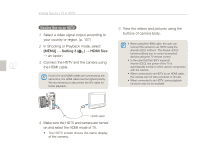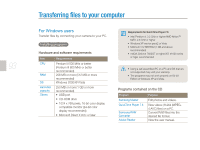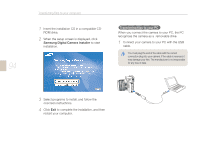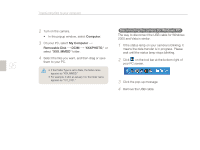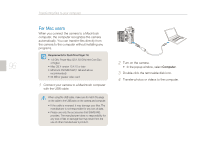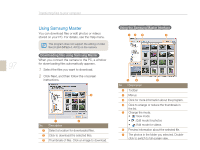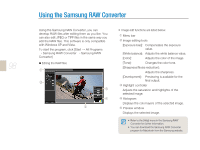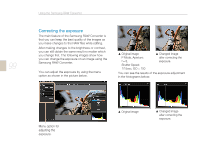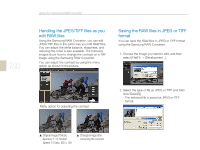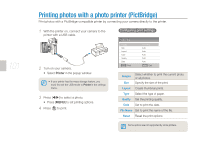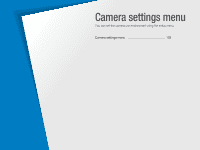Samsung NX10 User Manual (user Manual) (ver.1.3) (English) - Page 97
Using Samsung Master
 |
UPC - 044701013655
View all Samsung NX10 manuals
Add to My Manuals
Save this manual to your list of manuals |
Page 97 highlights
97 Transferring files to your computer Using Samsung Master You can download files or edit photos or videos stored on your PC. For details, see the Help menu. This program does not support the editing of video files (H.264 (MPEG-4. AVC)) on the camera. Downloading files using Samsung Master When you connect the camera to the PC, a window for downloading files automatically appears. 1 Select the files you want to download. 2 Click Next, and then follow the onscreen instructions. ™ — ˜ No. Description — Select a location for downloaded files. ˜ Click to download the selected files. ™ Thumbnails of files. Click an image to download. Using the Samsung Master Interface —˜ ™ š ›œ No. Description — Toolbar ˜ Menus ™ Click for more information about the program. š Click to enlarge or reduce the thumbnails in the list. › Change the mode. • : View mode • : Edit mode for photos • : Edit mode for videos œ Preview information about the selected file. The photos in the folder you selected. Doubleclick to switch to full-screen view.