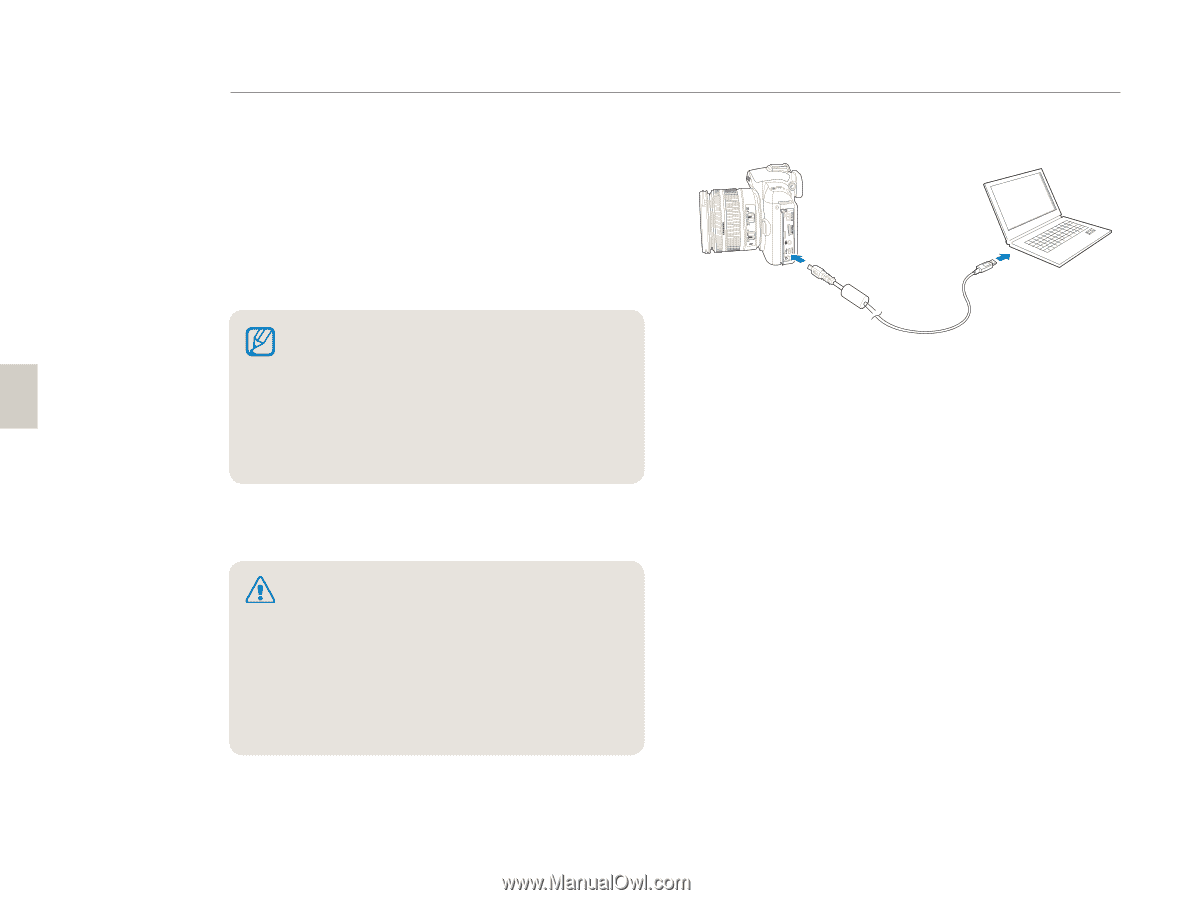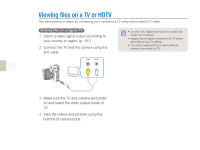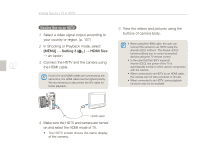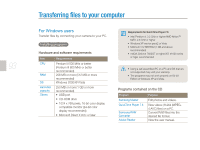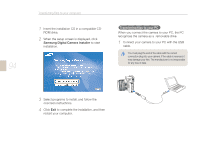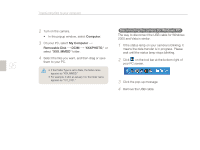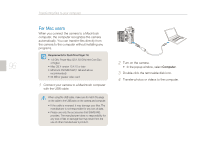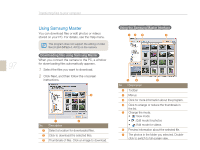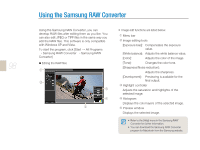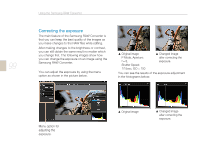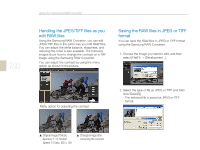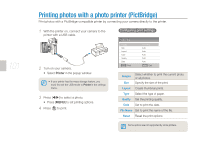Samsung NX10 User Manual (user Manual) (ver.1.3) (English) - Page 96
For Mac users
 |
UPC - 044701013655
View all Samsung NX10 manuals
Add to My Manuals
Save this manual to your list of manuals |
Page 96 highlights
96 Transferring files to your computer For Mac users When you connect the camera to a Macintosh computer, the computer recognizes the camera automatically. You can transfer files directly from the camera to the computer without installing any programs. Requirements for QuickTime Player 7.6 • 1.8 GHz Power Mac G5/1.83 GHz Intel Core Duo or higher • Mac OS X version 10.4.10 or later • Minimum 256 MB RAM (1 GB and above recommended) • 64 MB or greater video card 1 Connect your camera to a Macintosh computer with the USB cable. When using the USB cable, make sure to match the plugs on the cable to the USB jacks on the camera and computer. • If the cable is reversed, it may damage your files. The manufacturer is not responsible for any loss of data. • Please use only the accessories that SAMSUNG provides. The manufacturer takes no responsibility for any loss of files or damage that may result from the use of other manufacturer's product. 2 Turn on the camera. • In the popup window, select Computer. 3 Double-click the removable disk icon. 4 Transfer photos or videos to the computer.