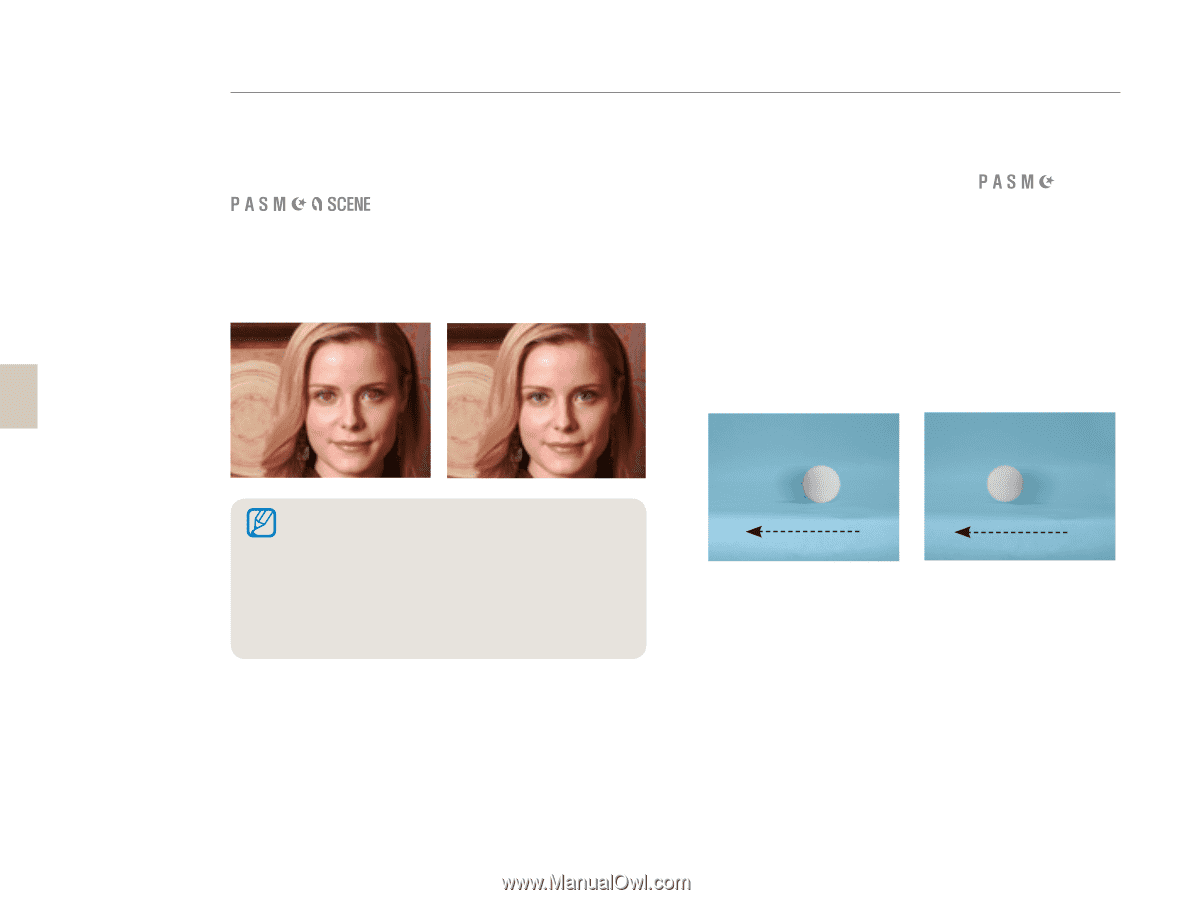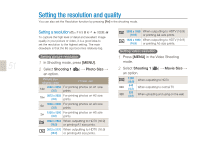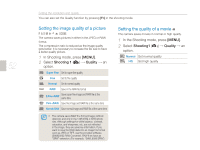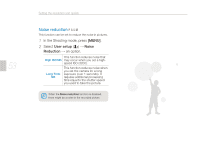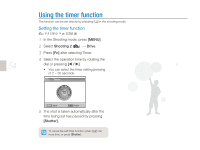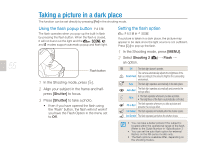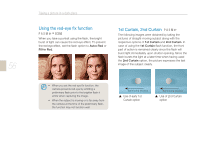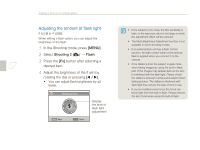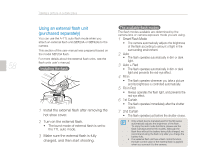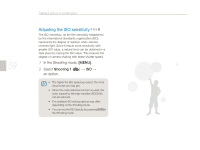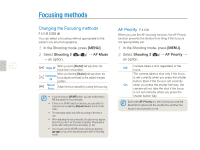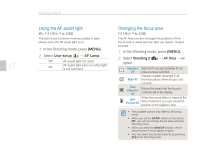Samsung NX10 User Manual (user Manual) (ver.1.3) (English) - Page 56
Using the red-eye fix function, 1st Curtain, 2nd Curtain
 |
UPC - 044701013655
View all Samsung NX10 manuals
Add to My Manuals
Save this manual to your list of manuals |
Page 56 highlights
56 Taking a picture in a dark place Using the red-eye fix function When you take a portrait using the flash, the bright burst of light can cause the red-eye effect. To prevent the red eye effect, set the flash option to Auto+Red or Fill-in Red. 1st Curtain, 2nd Curtain The following images were obtained by taking the pictures of straight-moving subject along with the respective options of 1st Curtain and 2nd Curtain. In case of using the 1st Curtain flash function, the front part of action is remained clearly since the flash will burst light immediately upon shutter opening. Since the flash bursts the light at a later time when having used the 2nd Curtain option, the picture expresses the last image of the subject clearly. • When you set the red-eye fix function, the camera prevents red-eye by emitting a preliminary flash prior to the brighter flash it emits when capturing the image. • When the subject is moving or is far away from the camera at the time of the preliminary flash, the function may not function well. Ball moving direction S Use of early 1st Curtain option Ball moving direction S Use of 2nd Curtain option