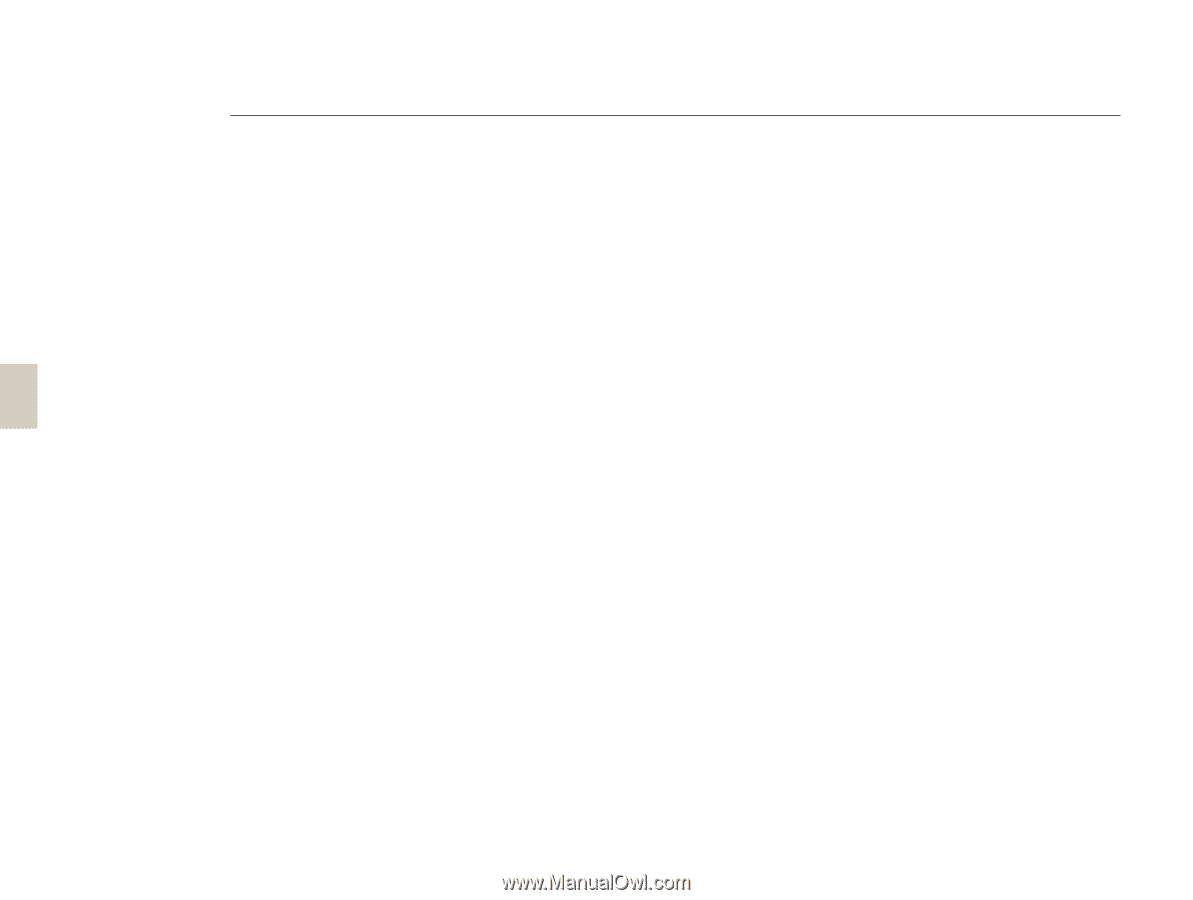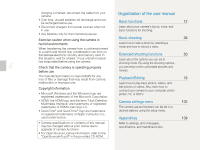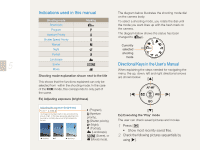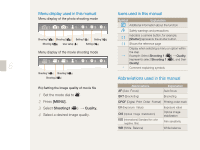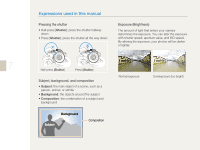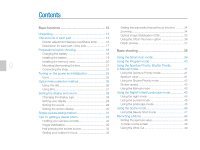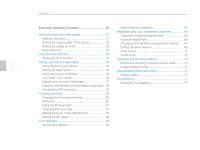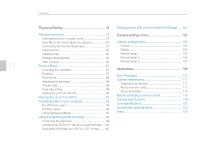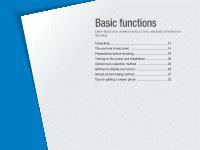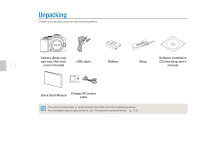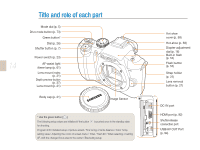9
Contents
Basic functions
....................................................
12
Unpacking
.................................................................
13
Title and role of each part
..........................................
14
Diopter adjustment dial/eye-cup/Status lamp
...........
16
Description for each part of the lens
.........................
17
Preparations before shooting
....................................
18
Charging the battery
.................................................
18
Installing the battery
..................................................
19
Installing the memory card
.......................................
20
Mounting/dismounting the lens
................................
21
Connecting the strap
................................................
22
Turning on the power and initialization
......................
23
Icons
........................................................................
25
Option/menu selection method
.................................
26
Using the dial
............................................................
26
Using [Fn]
.................................................................
27
Setting the display and sound
...................................
28
Changing the display type
........................................
28
Setting user display
..................................................
29
Setting the sound
.....................................................
29
Setting the screen display
........................................
30
Simple picture-taking method
...................................
31
Tips for getting a clearer photo
..................................
32
Holding your camera correctly
..................................
32
Image stabilization
....................................................
32
Half-pressing the shutter button
...............................
32
Getting your subject in focus
....................................
33
Setting the automatic/manual focus function
............
34
Zooming
...................................................................
34
Optical Image Stabilization (OIS)
...............................
35
Using the OIS in the menu option
............................
36
Depth preview
..........................................................
37
Basic shooting
.....................................................
38
Using the Smart Auto mode
......................................
39
Using the Program mode
..........................................
40
Using the Aperture Priority, Shutter Priority,
or Manual mode
........................................................
41
Using the Aperture Priority mode
..............................
41
Aperture value
..........................................................
41
Using the Shutter Priority mode
................................
42
Shutter speed
...........................................................
42
Using the Manual mode
...........................................
43
Using the Night/Portrait/Landscape mode
................
45
Using the night mode
...............................................
45
Using the portrait mode
............................................
45
Using the landscape mode
.......................................
45
Using the Scene mode
..............................................
46
Using the Beauty Shot mode
..................................
47
Recording a Movie
....................................................
48
Setting the aperture value
.........................................
48
To fade out the screen
.............................................
48
Using the Wind Cut
..................................................
49