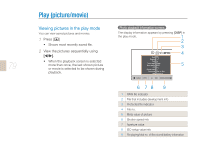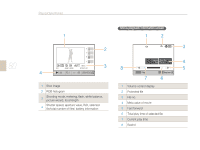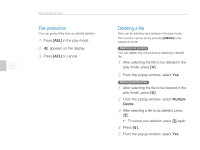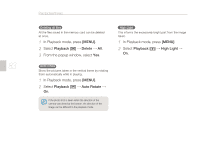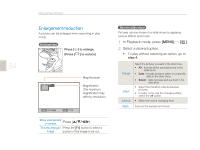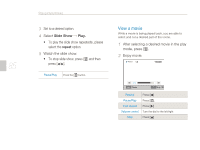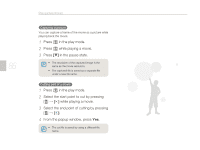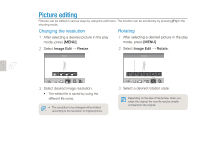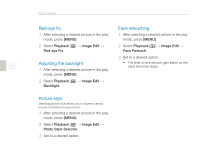Samsung NX10 User Manual (user Manual) (ver.1.3) (English) - Page 83
MENU], Playback, Delete, Auto Rotate, High Light
 |
UPC - 044701013655
View all Samsung NX10 manuals
Add to My Manuals
Save this manual to your list of manuals |
Page 83 highlights
83 Play (picture/movie) Deleting all files All the files saved in the memory card can be deleted at once. 1 In Playback mode, press [MENU]. 2 Select Playback [ ] ª Delete ª All. 3 From the popup window, select Yes. Auto rotate Show the pictures taken in the vertical frame by rotating them automatically while in playing. 1 In Playback mode, press [MENU]. 2 Select Playback [ ] ª Auto Rotate ª On. If the photo shot is taken when the direction of the camera was aimed at the bottom, the direction of the image can be different in the playback mode. High Light This informs the excessively bright part from the image taken. 1 In Playback mode, press [MENU]. 2 Select Playback [ ] ª High Light ª On.

83
Deleting all files
All the files saved in the memory card can be deleted
at once.
1
In Playback mode, press
[MENU]
.
2
Select
Playback [
]
→
Delete
→
All
.
3
From the popup window, select
Yes
.
Auto rotate
Show the pictures taken in the vertical frame by rotating
them automatically while in playing.
1
In Playback mode, press
[MENU]
.
2
Select
Playback [
]
→
Auto Rotate
→
On
.
High Light
This informs the excessively bright part from the image
taken.
1
In Playback mode, press
[MENU]
.
2
Select
Playback [
]
→
High Light
→
On
.
Play (picture/movie)
If the photo shot is taken when the direction of the
camera was aimed at the bottom, the direction of the
image can be different in the playback mode.