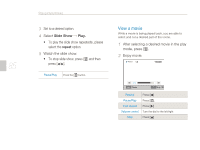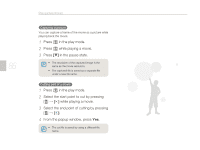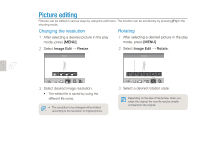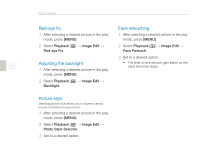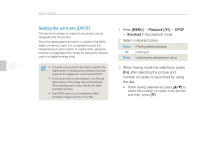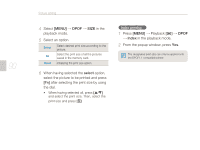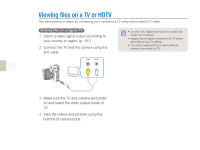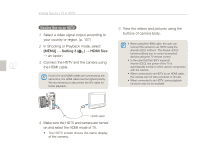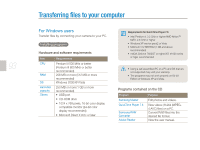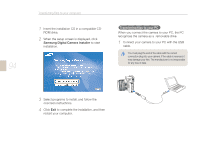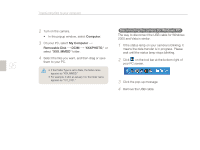Samsung NX10 User Manual (user Manual) (ver.1.3) (English) - Page 90
MENU], select, Index
 |
UPC - 044701013655
View all Samsung NX10 manuals
Add to My Manuals
Save this manual to your list of manuals |
Page 90 highlights
90 Picture editing 4 Select [MENU] → DPOF → SIZE in the playback mode. 5 Select an option. Select Select desired print size according to the picture. All Select the print size of all the pictures saved in the memory card. Reset Initializing the print size option 6 When having selected the select option, select the picture to be printed and press [Fn] after selecting the print size by using the dial. • When having selected all, press [/] and select the print size. Then, select the print size and press [ ]. Index printing 1 Press [MENU] → Playback [ ] → DPOF → Index in the playback mode. 2 From the popup window, press Yes. The designated print size can only be applied onto the DPOF1.1 compatible printer.
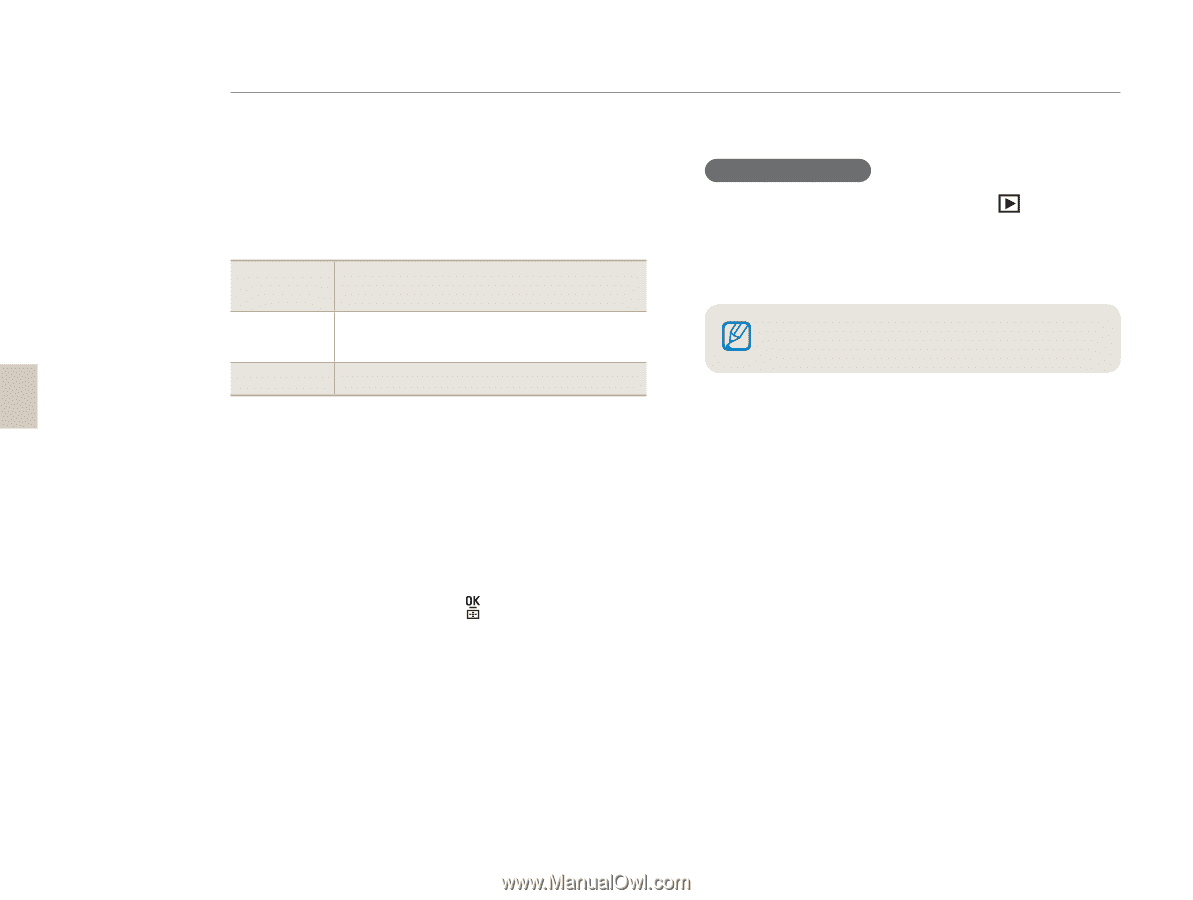
90
4
Select
[MENU]
→
DPOF
→
SIZE
in the
playback mode.
5
Select an option.
Select
Select desired print size according to the
picture.
All
Select the print size of all the pictures
saved in the memory card.
Reset
Initializing the print size option
6
When having selected the
select
option,
select the picture to be printed and press
[Fn]
after selecting the print size by using
the dial.
•
When having selected all, press
[
/
]
and select the print size. Then, select the
print size and press
[
]
.
Index printing
1
Press
[MENU]
→
Playback
[
]
→
DPOF
→
Index
in the playback mode.
2
From the popup window, press
Yes
.
Picture editing
The designated print size can only be applied onto
the DPOF1.1 compatible printer.