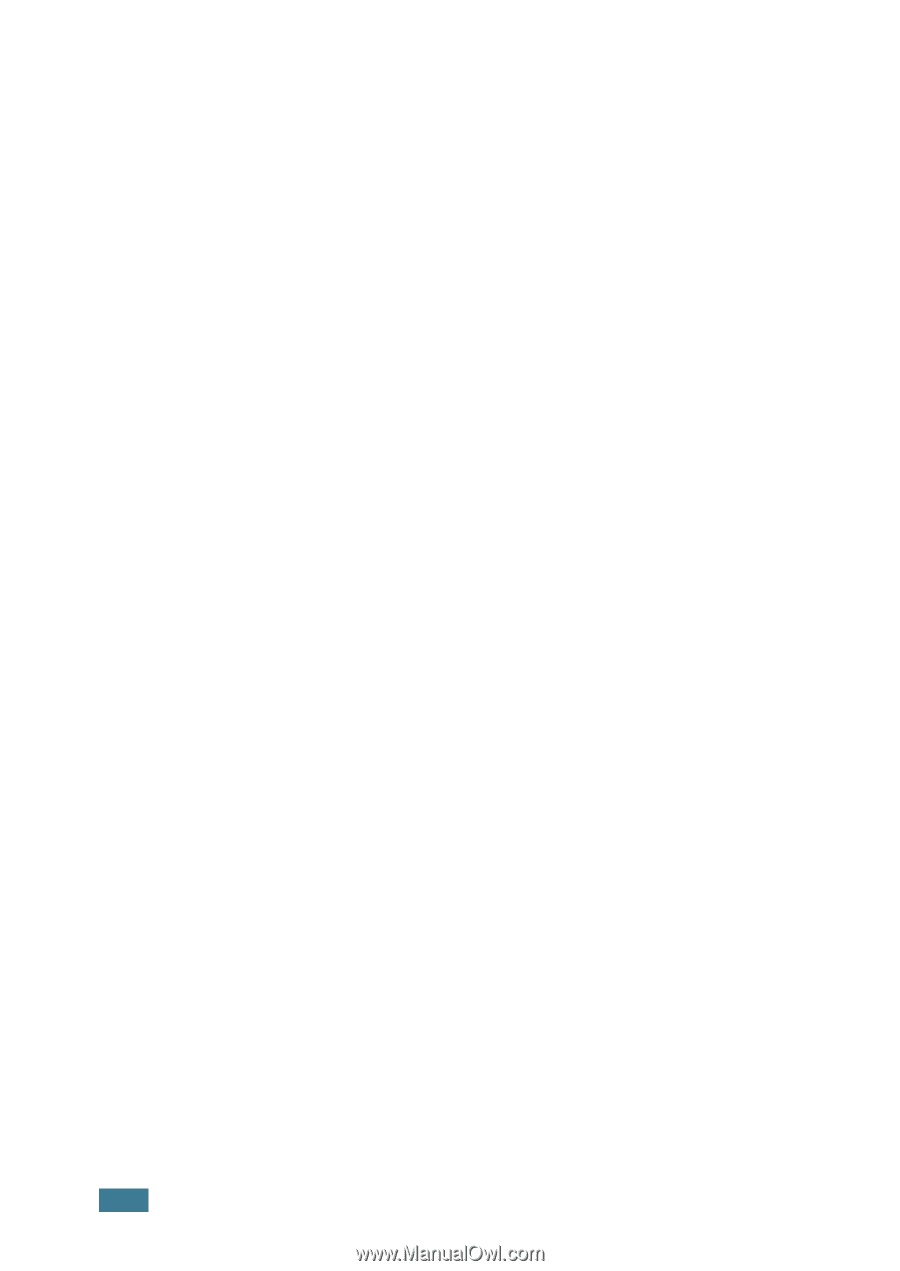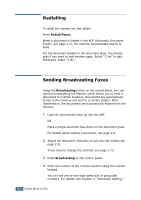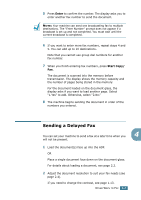Samsung SCX 4016 User Manual (ENGLISH) - Page 188
Sending a Fax Using Group Dialling (Multi-address Transmission
 |
UPC - 635753611106
View all Samsung SCX 4016 manuals
Add to My Manuals
Save this manual to your list of manuals |
Page 188 highlights
Sending a Fax Using Group Dialling (Multi-address Transmission) You can use group dialling for Broadcasting or Delayed transmissions. Follow the procedure of the desired operation (Broadcasting transmission; see page 4.2, Delayed transmission; see page 4.3). When you come to a step in which the display asks you to enter the remote fax number: • For a one-digit group number, press and hold the appropriate digit button. • For a two-digit group number, press the first digit button and hold the last digit button. You can use only one group number for one operation. Then continue the procedure to complete the desired operation. Your machine automatically scans the document loaded in the Automatic Document Feeder or on the document glass into the memory. The machine dials each of the numbers included in the group. 3.6 AUTOMATIC DIALLING