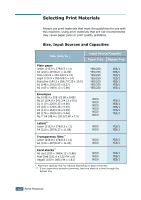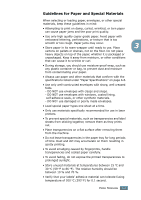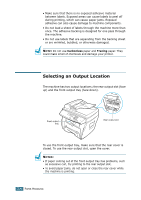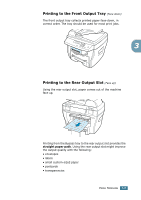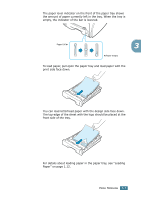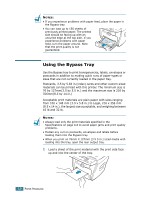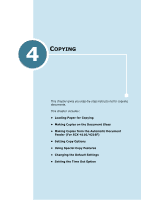Samsung SCX 4016 User Manual (ENGLISH) - Page 57
Loading Paper in the Paper Tray, To use the rear output slot
 |
UPC - 635753611106
View all Samsung SCX 4016 manuals
Add to My Manuals
Save this manual to your list of manuals |
Page 57 highlights
To use the rear output slot: 1 Open the rear cover by pulling it upward. CAUTION: The fusing area at the rear part of the inside of your machine is hot when powered. Be careful not to be burned when you access this area. 2 If you do not want to stack the printed pages on the rear output slot, close the rear cover. The pages stack on the front output tray. Loading Paper in the Paper Tray The paper tray can hold a maximum of 250 sheets of 20 lb plain paper. For copying or faxing, you can use A4-, Letter- or Legal-sized paper only. For PC-printing, you can use many different sizes of paper; see page 3.2. 3.6 PAPER HANDLING
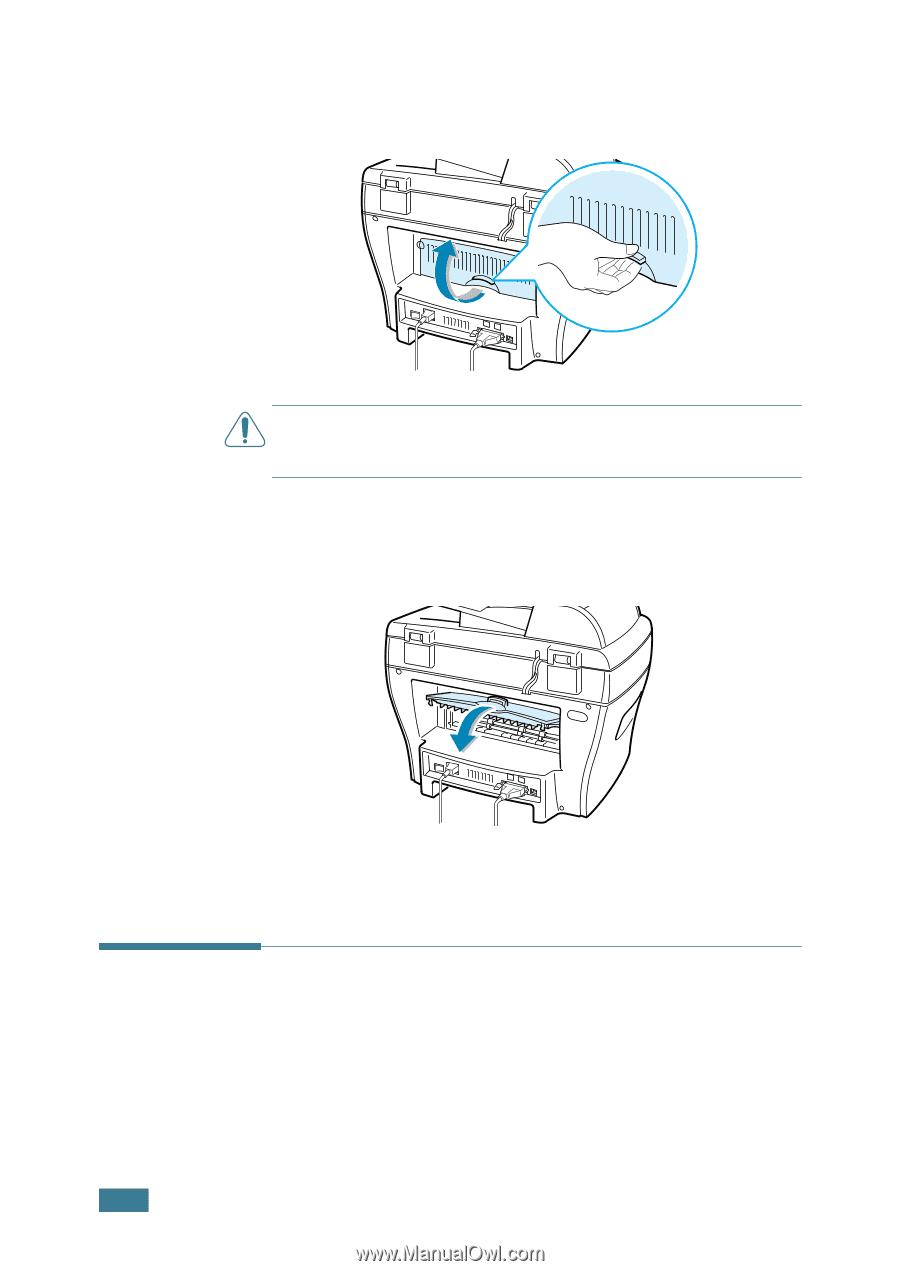
P
APER
H
ANDLING
3
.
6
To use the rear output slot:
1
Open the rear cover by pulling it upward.
C
AUTION
:
The fusing area at the rear part of the inside of your
machine is hot when powered. Be careful not to be burned when
you access this area.
2
If you do not want to stack the printed pages on the rear
output slot, close the rear cover. The pages stack on the
front output tray.
Loading Paper in the Paper Tray
The paper tray can hold a maximum of 250 sheets of 20 lb plain
paper. For copying or faxing, you can use A4-, Letter- or
Legal-sized paper only. For PC-printing, you can use many
different sizes of paper; see page 3.2.