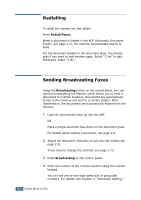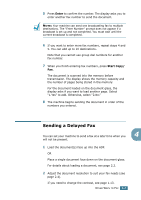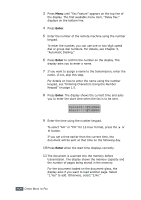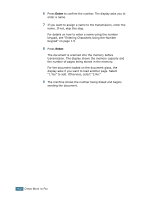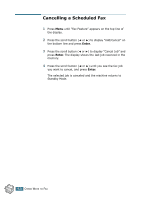Samsung SCX 4016 User Manual (ENGLISH) - Page 196
Samsung SCX 4016 - B/W Laser - All-in-One Manual
 |
UPC - 635753611106
View all Samsung SCX 4016 manuals
Add to My Manuals
Save this manual to your list of manuals |
Page 196 highlights
6 Press Enter to confirm the number. The display asks you to enter a name. 7 If you want to assign a name to the transmission, enter the name. If not, skip this step. For details on how to enter a name using the number keypad, see "Entering Characters Using the Number Keypad" on page 1.5. 8 Press Enter. The document is scanned into the memory before transmission. The display shows the memory capacity and the number of pages being stored in the memory. For the document loaded on the document glass, the display asks if you want to load another page. Select "1.Yes" to add. Otherwise, select "2.No." 9 The machine shows the number being dialed and begins sending the document. 4.6 OTHER WAYS TO FAX

O
THER
W
AYS
TO
F
AX
4
.
6
6
Press
Enter
to confirm the number. The display asks you to
enter a name.
7
If you want to assign a name to the transmission, enter the
name. If not, skip this step.
For details on how to enter a name using the number
keypad, see “Entering Characters Using the Number
Keypad” on page 1.5.
8
Press
Enter
.
The document is scanned into the memory before
transmission. The display shows the memory capacity and
the number of pages being stored in the memory.
For the document loaded on the document glass, the
display asks if you want to load another page. Select
“1.Yes” to add. Otherwise, select “2.No.”
9
The machine shows the number being dialed and begins
sending the document.