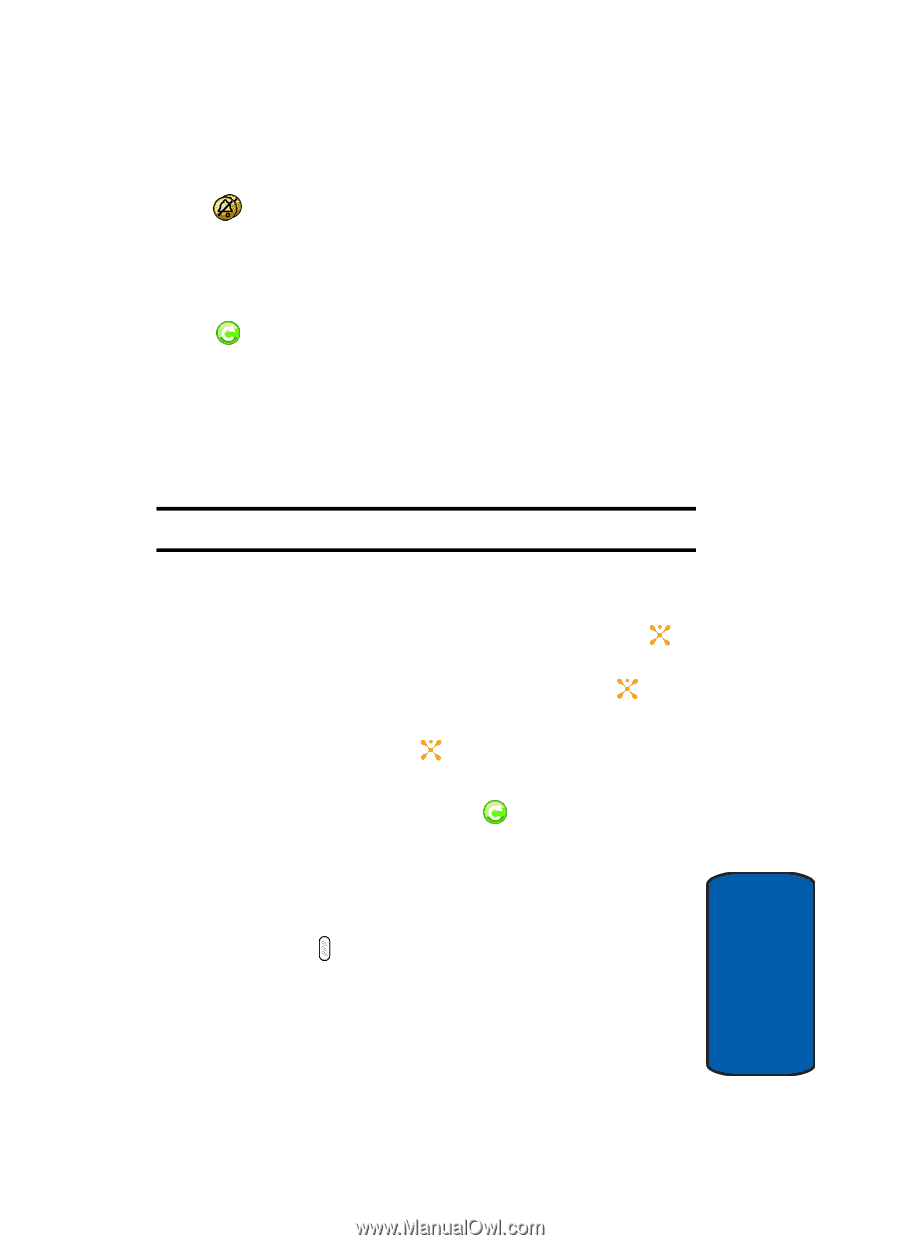Samsung SGH-D357 User Manual (user Manual) (ver.f8) (English) - Page 159
Add Contact
 |
View all Samsung SGH-D357 manuals
Add to My Manuals
Save this manual to your list of manuals |
Page 159 highlights
Add Contact Group Available/Silent or Vibrate: This icon will only display next to a group and lets the User know that everyone in the group has set their ringer to Silent or Vibrate. Group Invitation in Progress: This icon displays next to a group whose invitations are in the process of being accepted. Once one person has accepted the icon will change and a call can be placed to all members of the group who have accepted the group and are available. Add Contact Note: The maximum number of contacts is 99. 1. In Idle mode, press the Menu soft key to access menu mode. 2. Highlight PTT and press the Select soft key or the key. Using the Up or Down Navigation key, highlight Add Contacts and press the Select soft key or the key. 3. Enter name and number of your new contact and press the OK soft key or the key. 4. The handset sends an invitation to the new contact and the Invitation In Progress icon displays. 5. An invite response pop-up displays informing you that an invite has been sent to the new contact. Viewing Push To Talk Contacts 1. Press the PTT key. The PTT Contacts list appears in the display. Alternatively, in Idle mode, press the Menu soft key to access menu mode. Section 11: Push to Talk 155 Section 11