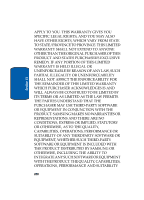Samsung SGH-D357 User Manual (user Manual) (ver.f8) (English) - Page 209
Viewing Push To Talk Con
 |
View all Samsung SGH-D357 manuals
Add to My Manuals
Save this manual to your list of manuals |
Page 209 highlights
S Security 121 Send key 24 Service Dialing Numbers 74 Settings 103 Sound Settings 110 Shortcuts 39 SIM card installing 7 removing 7 Soft Keys 23 Speakerphone Key 26 Speed Dial Setting Up Entries 69 Standard Limited Warranty 196 Storing a Number Address Book 63, 65 Storing a number Phone's Memory 63 SIM Card 65 T T9 Mode enter a word 56 T9 mode 48 Text Input Mode Changing 48 Text Messages 79 Travel adapter 9 U Understanding Your Address book 61 Adding a New Contact 63 Group 67 Management 72 My Name Card 71 Own Phone Number 72 Speed Dial 69 Using Contacts List 62 Understanding Your Phone 13 Features of Your Phone 14 Front View of Your Phone 17 Open View of Your Phone 15 Using Management Checking the Memory Status 74 Copying all to Phone 73 Default Saving 72 Deleting all of the Phone book Entries 73 V Viewing an Event 136 Viewing Push To Talk Contacts 155 Voice Mail 11 changing number 12 W Warranty Information 195 205