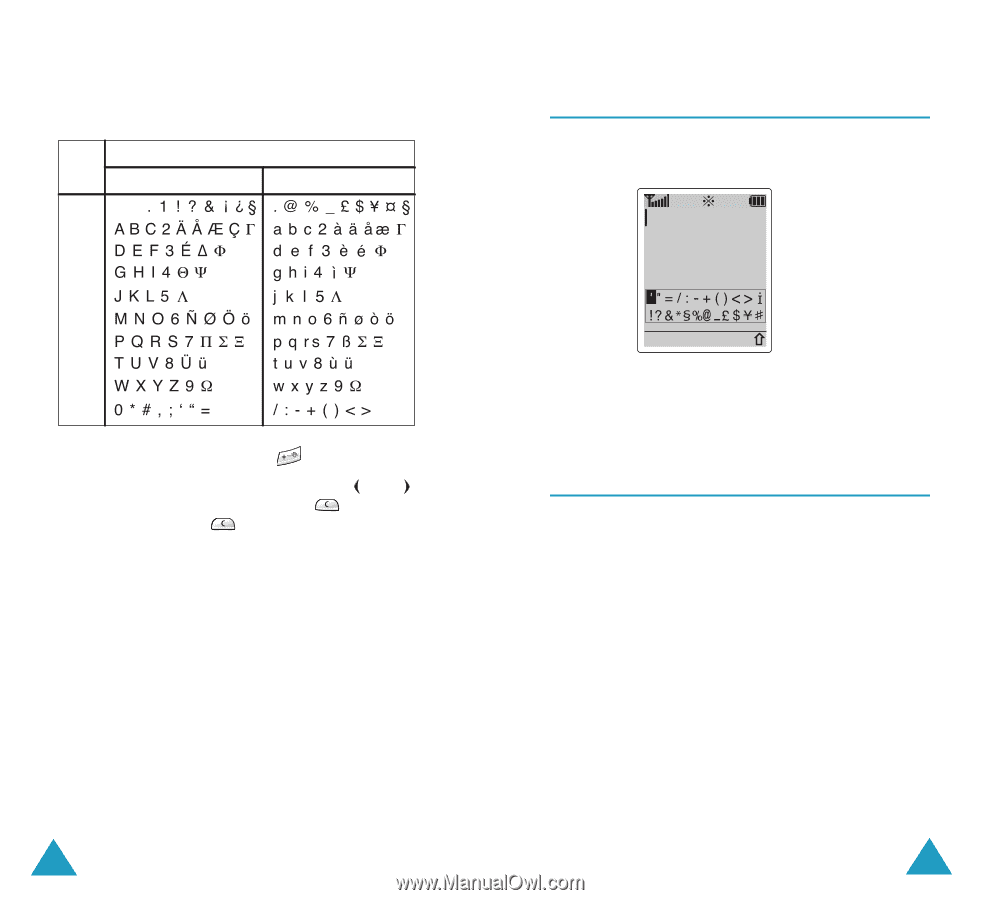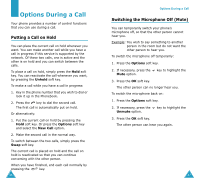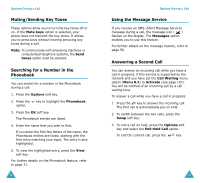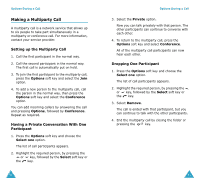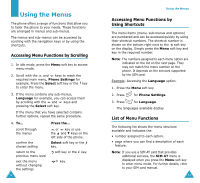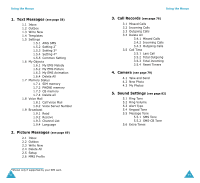Samsung SGH-V206 User Manual (user Manual) (ver.1.0) (English) - Page 24
Using the Symbol Mode, Using the Number Mode
 |
View all Samsung SGH-V206 manuals
Add to My Manuals
Save this manual to your list of manuals |
Page 24 highlights
Entering Text Refer to the table below for more information about the characters available. Key 1 2 3 4 5 6 7 8 9 0 Characters in the Order Displayed Upper Case Lower Case Space • To insert a space, press the key. • You can move the cursor by using the and keys. To delete letters, press the key. Press and hold down the key to clear the display. Entering Text Using the Symbol Mode The Symbol mode enables you to insert symbols in a text message. OK 918 Use the navigation keys to scroll to the symbol you want to enter and then press the OK soft key to insert the highlighted symbol into your message. Using the Number Mode The Number mode enables you to enter numbers in a text message (a telephone number for example). Press the keys corresponding to the required digits before manually switching back to the appropriate text input mode. 44 45