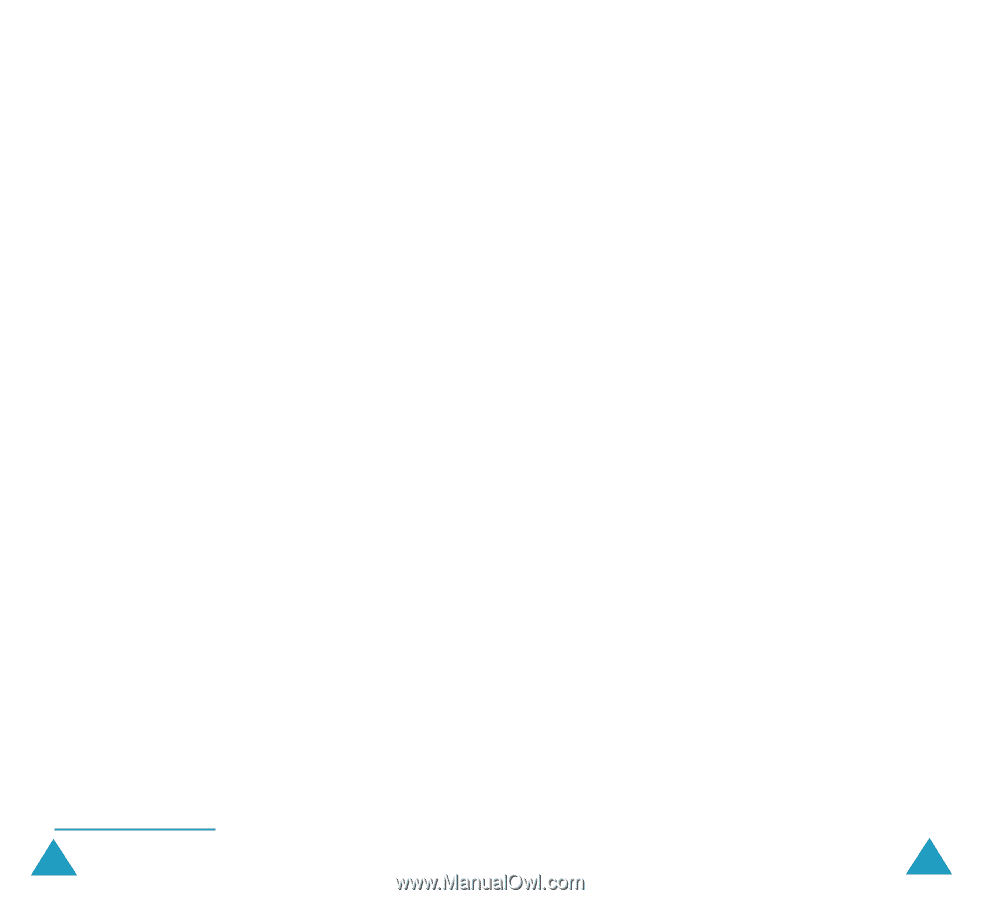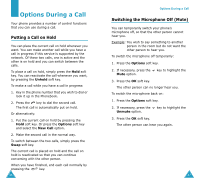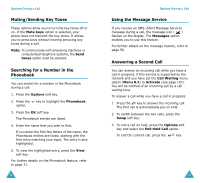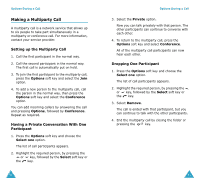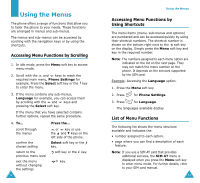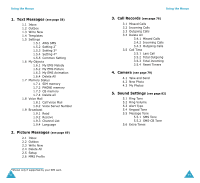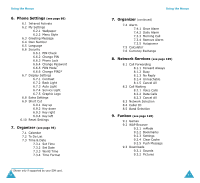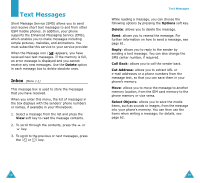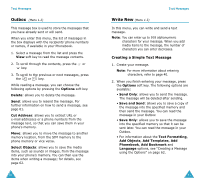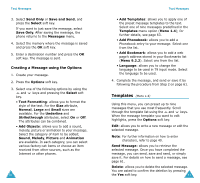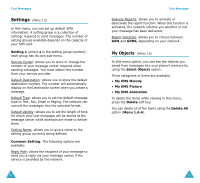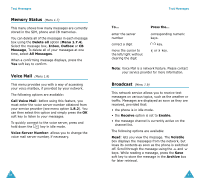Samsung SGH-V206 User Manual (user Manual) (ver.1.0) (English) - Page 30
Phone Settings, Organizer, Organi, Network Services, Funbox
 |
View all Samsung SGH-V206 manuals
Add to My Manuals
Save this manual to your list of manuals |
Page 30 highlights
Using the Menus 6. Phone Settings (see page 86) 6.1 Infrared Activate 6.2 My Settings 6.2.1 Wallpaper 6.2.2 Menu Style 6.3 Greeting Message 6.4 Own Number 6.5 Language 6.6 Security 6.6.1 PIN Check 6.6.2 Change PIN 6.6.3 Phone Lock 6.6.4 Change Password 6.6.5 FDN Mode* 6.6.6 Change PIN2* 6.7 Display Settings 6.7.1 Contrast 6.7.2 Back Light 6.7.3 Auto Light 6.7.4 Service Light 6.7.5 Graphic Logo 6.8 Extra Settings 6.9 Short Cut 6.9.1 Key up 6.9.2 Key down 6.9.3 Key right 6.9.4 Key left 6.10 Reset Settings 7. Organizer (see page 96) 7.1 Calendar 7.2 To Do List 7.3 Time & Date 7.3.1 Set Time 7.3.2 Set Date 7.3.3 World Time 7.3.4 Time Format * Shown only if supported by your SIM card. 56 Using the Menus 7. Organizer (continued) 7.4 Alarm 7.4.1 Once Alarm 7.4.2 Daily Alarm 7.3.3 Morning Call 7.3.4 Remove Alarm 7.3.5 Autopower 7.5 Calculator 7.6 Currency Exchange 8. Network Services (see page 105) 8.1 Call Forwarding 8.1.1 Forward Always 8.1.2 Busy 8.1.3 No Reply 8.1.4 Unreachable 8.1.5 Cancel All 8.2 Call Waiting 8.2.1 Voice Calls 8.2.2 Data Calls 8.2.3 Cancel All 8.3 Network Selection 8.4 Caller ID 8.5 Band Selection 9. Funbox (see page 110) 9.1 Games 9.2 WAP Browser 9.2.1 mMode 9.2.2 Bookmarks 9.2.3 Settings 9.2.4 Clear Cache 9.2.5 Push Message 9.3 Downloads 9.3.1 Sounds 9.3.2 Pictures 57