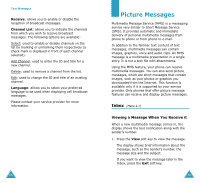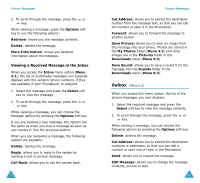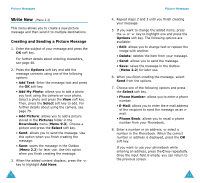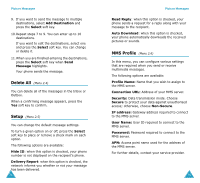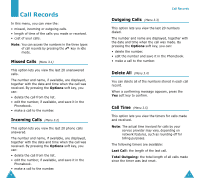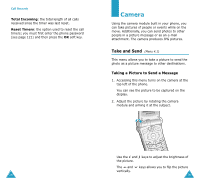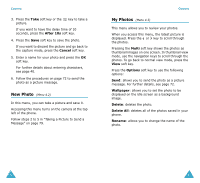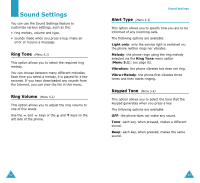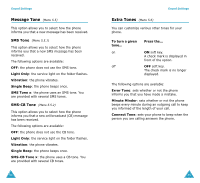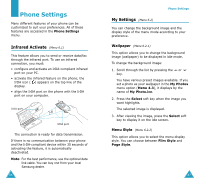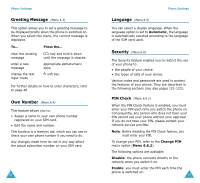Samsung SGH-V206 User Manual (user Manual) (ver.1.0) (English) - Page 41
Camera
 |
View all Samsung SGH-V206 manuals
Add to My Manuals
Save this manual to your list of manuals |
Page 41 highlights
Call Records Total Incoming: the total length of all calls received since the timer was last reset. Reset Timers: the option used to reset the call timers; you must first enter the phone password (see page 121) and then press the OK soft key. Camera Using the camera module built in your phone, you can take pictures of people or events while on the move. Additionally, you can send photos to other people in a picture message or as an e-mail attachment. The camera produces JPG pictures. Take and Send (Menu 4.1) This menu allows you to take a picture to send the photo as a picture message to other destinations. Taking a Picture to Send a Message 1. Accessing this menu turns on the camera at the top left of the phone. You can see the picture to be captured on the display. 2. Adjust the picture by rotating the camera module and aiming it at the subject. Use the and keys to adjust the brightness of the picture. The and keys allows you to flip the picture vertically. 78 79