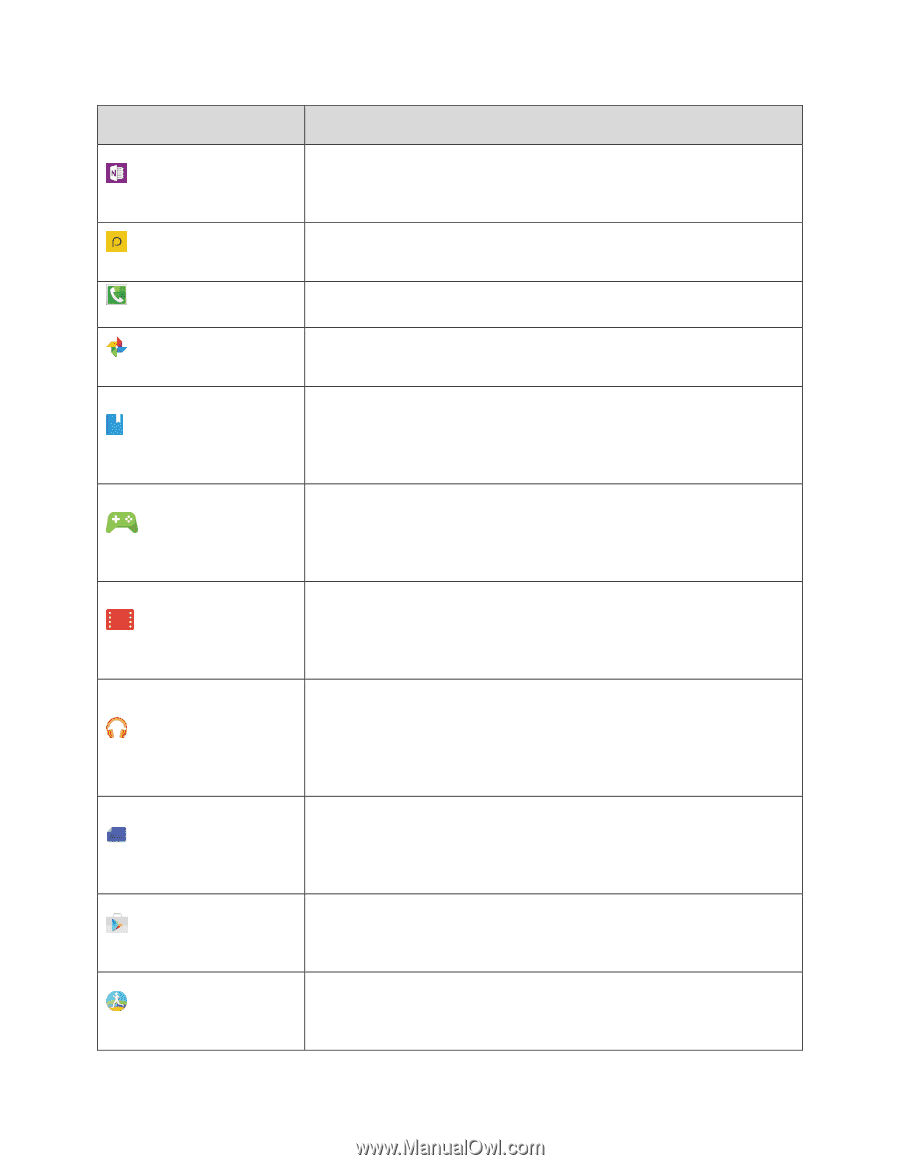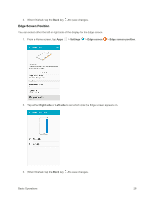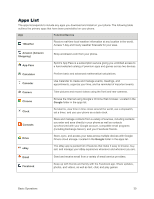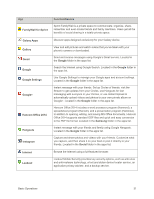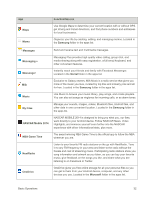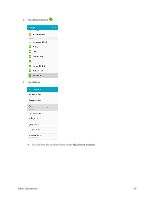Samsung SM-G925P User Manual - Page 43
Play Movies & TV, Peel Smart Remote
 |
View all Samsung SM-G925P manuals
Add to My Manuals
Save this manual to your list of manuals |
Page 43 highlights
App OneNote Peel Smart Remote Phone Photos Play Books Play Games Play Movies & TV Play Music Play Newsstand Play Store S Health Function/Service Stay organized using text, pictures, or audio notes. Create Quick Notes or review and edit shared OneNote notebooks using OneDrive. Located in the Microsoft folder in the apps list. Use your phone to control your TV, Set-top box, DVR, Stereos, and other electronic devices. Located in the Samsung folder in the apps list. Make and receive phone calls. View photos and videos on your phone, and sync them with your Google+ account. Located in the Google folder in the apps list. Discovering your favorite books and authors has never been easier. With Google Play Books, you can shop the world's largest selection of eBooks and read them anywhere you like. Located in the Google folder in the apps list. Google Play Games is the easiest way for you to discover new games, track achievements and scores, and play with friends around the world. It brings all of your gaming on Google Play together in a unified Android experience. Located in the Google folder in the apps list. Google Play Movies & TV allows you to watch movies and TV shows purchased on Google Play. You can stream instantly on your Android phone or download so you can watch from anywhere, even when you are not connected. Located in the Google folder in the apps list. Google Play Music lets you browse, shop, and play back songs purchased from the Google Play store app, as well as songs you have loaded from your own music library. The music you choose is automatically stored in your Google Music library and instantly ready to play or download. Located in the Google folder in the apps list. Discover more of the news and magazines you care about all in one app on your phone. Enjoy breaking news and in-depth articles featuring audio and video. From sports, business, cooking, entertainment, fashion and more it's all in one place. Located in the Google folder in the apps list. The Google Play store app is the place to go to find new Android apps, games, movies, music, and books for your phone. Choose from a wide variety of free and paid apps ranging from productivity apps to games. S Health is a wellness application that can help you manage your health. Set fitness goals, check your progress, and keep track of your overall health. Basic Operations 33