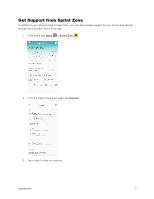TOC
vii
Turn Wi-Fi On and Connect to a Wireless Network
..................................................................
............................................................................................................................
.......................................................................................................................
...............................................................................................................................
...........................................................................................................................................
................................................................................................................
.......................................................................................................................
..............................................................................................................
......................................................................................
...........................................................................................
....................................................................................................
...........................................................................................................
........................................................................
...........................................................................
...............................................................................................................
.................................................................................................
..............................................................................................
..................................................
......................................................................................
..............................................................................................................
..........................................................................................
..................................................................
.....................................................................................................................................................
...................................................................................................................................
........................................................................................................................
..........................................................................................................................
.............................................................................................................................
................................................................................................................................
...................................................................................................................................
.........................................................................................................................
.................................................................................................................
.............................................................................................................................
.................................................................................................................
.....................................................................................................................
......................................................................................................................................
258
Wi-Fi Settings
261
Disconnect Wi-Fi
263
Wi-Fi Direct
264
Bluetooth
267
Bluetooth Information
267
Enable Bluetooth
267
Pair Bluetooth Devices
269
Connect to a Paired Bluetooth Device
272
Share Information Using Bluetooth
273
Receiving Data via Bluetooth
275
Sprint Worldwide Wireless Service
277
Activate Sprint Worldwide Service on Your Account
277
Your Phone’s SIM Card for International Roaming
277
Set Network Mode Options
278
Make and Receive Worldwide Calls
278
Sprint International Voicemail Service
279
Set Up Your Voicemail Access Number for International Use
280
Access Your Voicemail Internationally
280
International Data Roaming
281
International Roaming Status Messages
282
Contact Sprint for Assistance with International Service
283
Settings
285
Basic Settings
285
Wi-Fi Calling Settings
289
Wi-Fi Settings Menu
291
Bluetooth Settings
294
Hotspot Settings
296
Airplane Mode
300
Data Usage Settings
302
Mobile Networks Settings
304
NFC and Payment
306
More Connection Settings
310
Tethering Settings
312
Printing
313