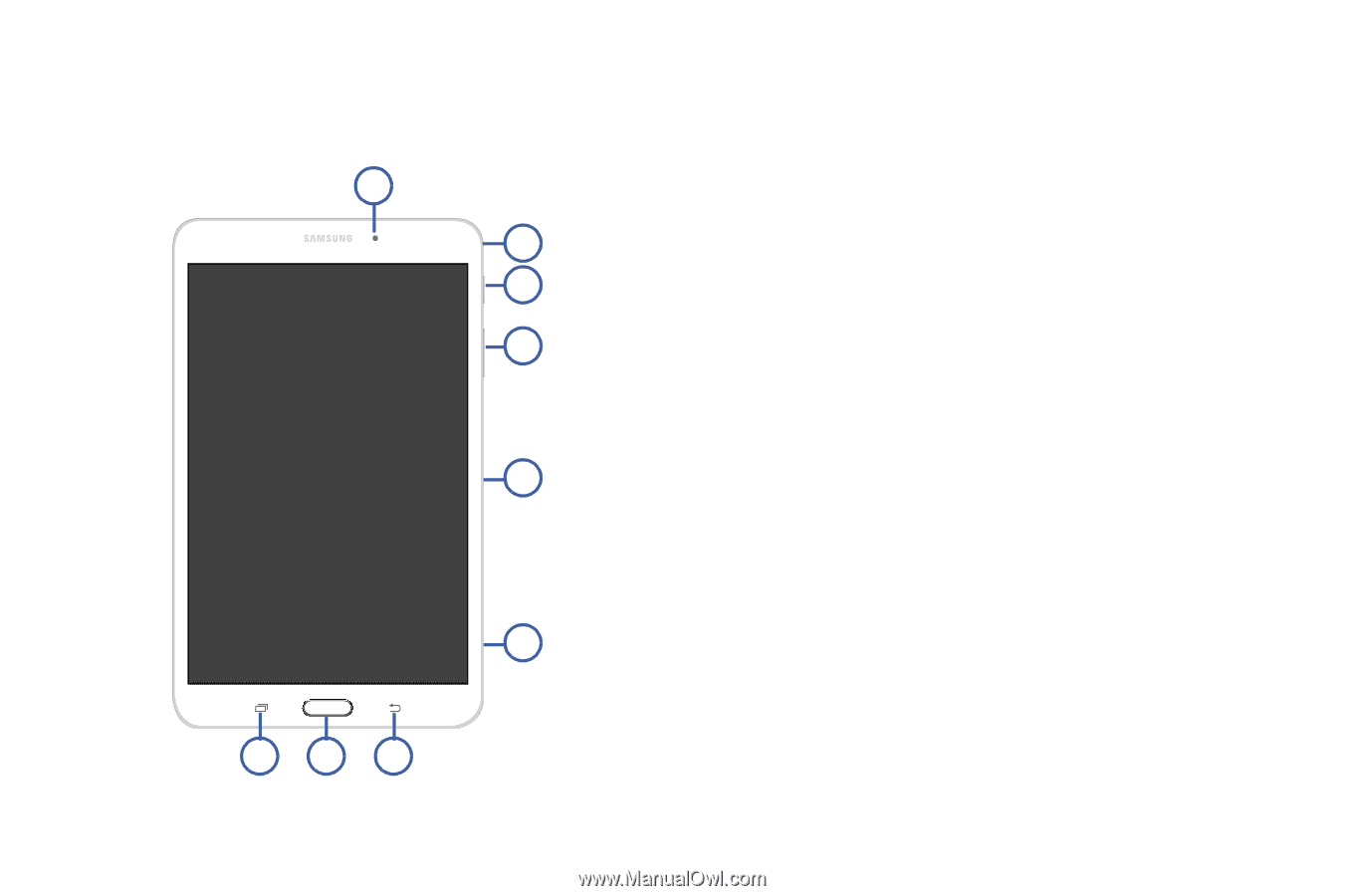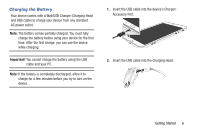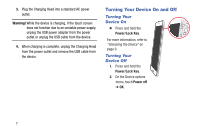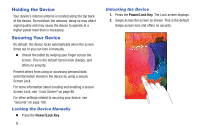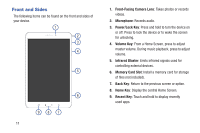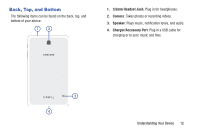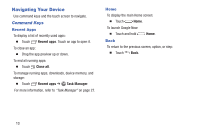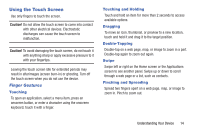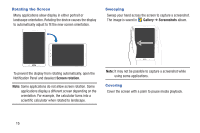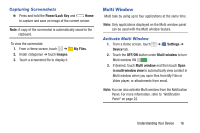Samsung SM-T230NU User Manual Generic Wireless Sm-t230nu Galaxy Tab 4 Kit Kat - Page 16
Front and Sides, Front-Facing Camera Lens, Microphone, Power/Lock Key, Volume Key, Infrared Blaster
 |
View all Samsung SM-T230NU manuals
Add to My Manuals
Save this manual to your list of manuals |
Page 16 highlights
Front and Sides The following items can be found on the front and sides of your device. 1 2 3 4 5 6 987 11 1. Front-Facing Camera Lens: Takes photos or records videos. 2. Microphone: Records audio. 3. Power/Lock Key: Press and hold to turn the device on or off. Press to lock the device or to wake the screen for unlocking. 4. Volume Key: From a Home Screen, press to adjust master volume. During music playback, press to adjust volume. 5. Infrared Blaster: Emits infrared signals used for controlling external devices. 6. Memory Card Slot: Install a memory card for storage of files (not included). 7. Back Key: Return to the previous screen or option. 8. Home Key: Display the central Home Screen. 9. Recent Key: Touch and hold to display recently used apps.