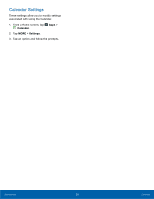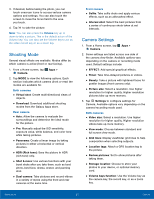Samsung SM-T817T User Manual - Page 39
World Clock, Stopwatch, Timer, Clock, Add city, Delete, START, RESUME, RESET, KEYPAD, PAUSE, CANCEL - digitizer
 |
View all Samsung SM-T817T manuals
Add to My Manuals
Save this manual to your list of manuals |
Page 39 highlights
World Clock The world clock lets you keep track of the current time in multiple cities around the globe. 1. From a Home screen, tap Apps > Clock. 2. Tap the WORLD CLOCK tab. To list a city on the main World Clock screen: 1. Touch and rotate the globe and tap a city. 2. Tap Add city on the city pop‑up. 3. Repeat to add more cities. Tip: Tap Search cities and use the keyboard to type a city name. Tap an entry to add the city to your list. To remove a city from the main World Clock screen: ► Tap Delete in the upper right corner of the city thumbnail. Stopwatch The stopwatch lets you time events down to the hundredth of a second. 1. From a Home screen, tap Apps > Clock. 2. Tap the STOPWATCH tab and use the following options: • START: Begin timing. • STOP: Stop timing. • LAP: Keep track of lap times. • RESUME: Continue timing after stopping the clock. • RESET: Reset the stopwatch to zero. Timer The timer provides a countdown timer for up to 99 hours, 59 minutes, and 59 seconds. 1. From a Home screen, tap Apps > Clock. 2. Tap the TIMER tab. 3. To set the length of the timer, either tap the digits or tap KEYPAD to use a numeric keypad. 4. Tap START to begin the timer. 5. Tap either PAUSE or CANCEL to stop the timer. Applications 34 Clock