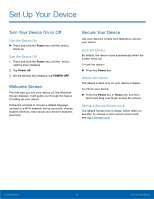Samsung SM-T817T User Manual - Page 8
Back View, Headset jack, Power key, Rear camera, Speaker, USB charger/Accessory port, Volume key
 |
View all Samsung SM-T817T manuals
Add to My Manuals
Save this manual to your list of manuals |
Page 8 highlights
Back View Rear camera Power key Volume key Speaker USB charger/ Accessory port Speaker Headset jack • Headset jack: Connect an optional headset (not included). • Power key: Press and hold to turn the device on or off. Press to lock or wake up the screen. Press and hold to turn the device off or restart it, or for quick access to Airplane Mode. • Rear camera: Take pictures and record videos. • Speaker: Plays music and other sounds. • USB charger/Accessory port: Connect the Charger/USB cable (included), and other optional accessories (not included). • Volume key: Press to adjust the volume of your device's sounds. Getting Started 3 Back View

3
Back View
Getting Started
Back View±
Rear camera²
Power key²
Volume key²
Speaker
USB charger/²
Accessory port²
•
Headset jack
: Connect an optional headset (not
included).
•
Power key
: Press and hold to turn the device on
or o³. Press to lock or wake up the screen. Press
and hold to turn the device o³ or restart it, or For
quick access to Airplane Mode.
•
Rear camera
: Take pictures and record videos.
Speaker
Headset jack
•
Speaker
: Plays music and other sounds.
•
USB charger/Accessory port
: Connect the
Charger/USB cable (included), and other optional
accessories (not included).
•
Volume key
: Press to adjust the volume oF your
device’s sounds.