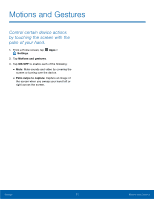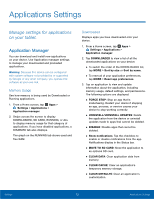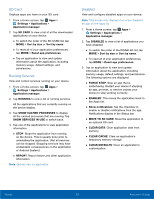Samsung SM-T817T User Manual - Page 79
DeFault Applications, Application Settings, Settings, Applications, CLEAR, Calendar, Camera, Contacts
 |
View all Samsung SM-T817T manuals
Add to My Manuals
Save this manual to your list of manuals |
Page 79 highlights
Default Applications If you have multiple applications of the same type, such as email apps, you can select one app to be the default. 1. From a Home screen, tap Apps > Settings > Applications > Default applications. 2. Your defaults are displayed. 3. To clear defaults you have set up, tap CLEAR. Application Settings Shortcuts to the settings for various apps are available in one convenient location. 1. From a Home screen, tap Apps > Settings > Applications. 2. Tap one of the following to display the settings for the selected app: • Calendar • Camera • Contacts • Email • Internet • Messages • Music • Weather Settings 74 Applications Settings

74
Applications Settings
Settings
DeFault Applications
IF you have multiple applications oF the same type,
such as email apps, you can select one app to be
the deFault.
1. ±rom a Home screen, tap
Apps
>
Settings
>
Applications
> ²
Default applications
.²
2. Your deFaults are displayed.
3. To clear deFaults you have set up, tap
CLEAR
.
Application Settings
Shortcuts to the settings For various apps are
available in one convenient location.
1. ±rom a Home screen, tap
Apps
>
Settings
>
Applications
.
2. Tap one oF the Following to display the settings
For the selected app:
•
Calendar
•
Camera
•
Contacts
•
Email
•
Internet
•
Messages
•
Music
•
Weather