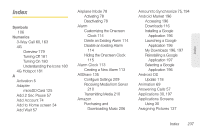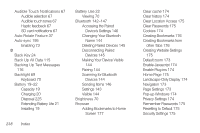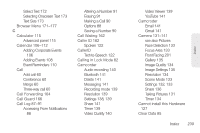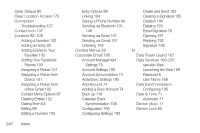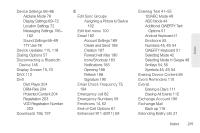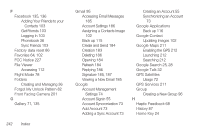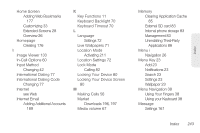Samsung SPH-D700 User Manual (user Manual) (ver.f6) (English) - Page 252
Backing Up Text Messages, Adding Bookmarks to Home
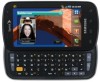 |
View all Samsung SPH-D700 manuals
Add to My Manuals
Save this manual to your list of manuals |
Page 252 highlights
Audible Touch Notifications 67 Audible selection 67 Audible touch tones 67 Haptic feedback 67 SD card notifications 67 Auto-Rotate Feature 37 Auto-sync 195 Enabling 73 B Back Key 24 Back Up All Data 115 Backing Up Text Messages 116 Backlight 69 Keyboard 70 Battery 19-22 Capacity 19 Charging 20 Disposal 225 Extending Battery Life 21 Installing 19 238 Index Battery Use 22 Viewing 70 Bluetooth 142-147 Accessing the Paired Device's Settings 146 Changing Your Bluetooth Name 144 Deleting Paired Devices 145 Disconnecting Paired Devices 145 Making Your Device Visible 144 Pairing 144 Scanning for Bluetooth Devices 144 Sending Items 146 Settings 143 Visible 144 Brightness 70 Browser Adding Bookmarks to Home Screen 177 Clear cache 174 Clear history 174 Clear Location Access 175 Clear Passwords 175 Cookies 174 Creating Bookmarks 176 Creating Bookmarks from other Tabs 176 Creating Website Settings 175 Default zoom 173 Enable Javascript 174 Enable Plug-ins 174 Home Page 175 Landscape-Only Display 174 Navigation 173 Page Settings 173 Pop-up Windows 174 Privacy Settings 174 Remember Passwords 175 Resetting to Default 175 Security Settings 175