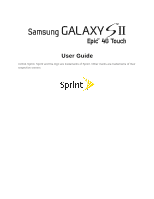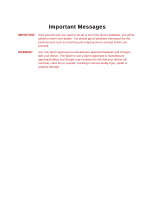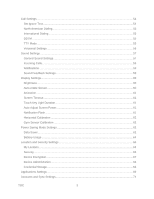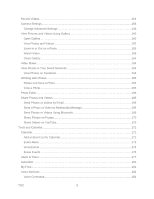TOC
4
Motion Settings
........................................................................................................................
74
Privacy Settings
.......................................................................................................................
75
Factory Data Reset
..............................................................................................................
75
Storage Settings
......................................................................................................................
76
Internal Storage
...................................................................................................................
76
SD Card
...............................................................................................................................
76
Language and Keyboard Settings
...........................................................................................
77
Language Settings
...............................................................................................................
77
Keyboard Settings
...............................................................................................................
77
Accessibility Settings
...............................................................................................................
77
Dock Settings
..........................................................................................................................
78
Date and Time Settings
...........................................................................................................
78
About Phone
............................................................................................................................
79
System Updates
..................................................................................................................
79
Status
...................................................................................................................................
80
Battery Usage
......................................................................................................................
80
Legal Information
.................................................................................................................
81
Contacts
......................................................................................................................................
82
Get Started With Contacts
.......................................................................................................
82
Access Contacts
..................................................................................................................
82
The Contacts List
.................................................................................................................
83
Add a Contact
..........................................................................................................................
85
Save a Phone Number
............................................................................................................
85
Edit a Contact
..........................................................................................................................
86
Add or Edit Information for a Contact
..................................................................................
87
Assign a Stored Picture to a Contact
...................................................................................
87
Assign a New Picture to a Contact
......................................................................................
87
Assign a Ringtone to a Contact
...........................................................................................
88
Join a Contact
......................................................................................................................
88
Delete a Contact
..................................................................................................................
88
Synchronize Contacts
.............................................................................................................
89
Add Entries to Your Favorites
.................................................................................................
91
Add Facebook Content to your Contacts
................................................................................
92