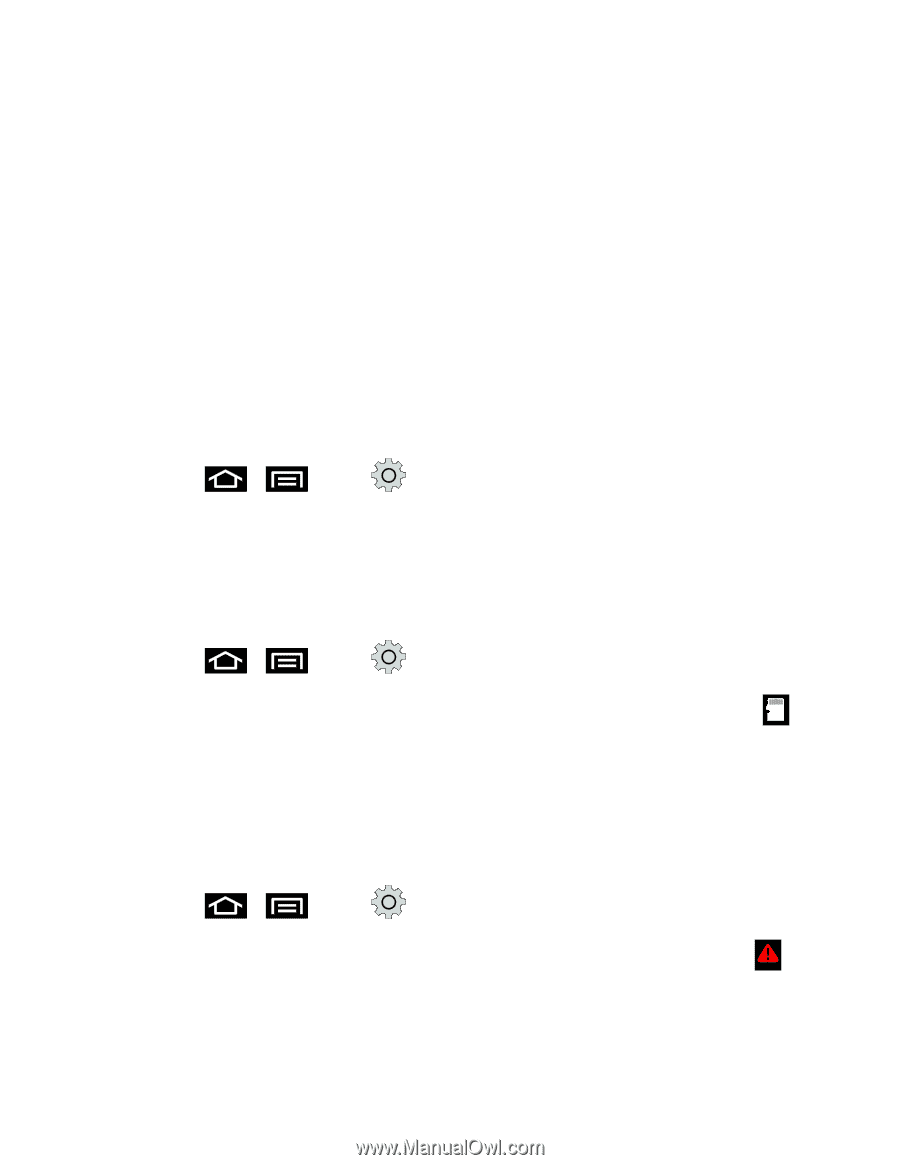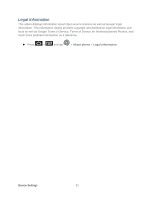Samsung SPH-D710 User Manual (user Manual) (ver.f5) (English(north America)) - Page 78
Storage Settings, Internal Storage, Format Internal Storage, SD Card, Unmount SD Card, Format SD Card
 |
View all Samsung SPH-D710 manuals
Add to My Manuals
Save this manual to your list of manuals |
Page 78 highlights
Once the device has reset, it will run through the Hands Free Activation and update processes again. When finished, you will see the Welcome screen and Setup application. See Complete the Setup Application to start over. Storage Settings The Storage settings menu lets you manage internal storage on your device and provides options for your microSD card. Internal Storage SD Card Internal Storage Format Internal Storage To view your device's storage information: 1. Press > and tap > Storage. 2. Locate the Internal phone storage section indicating the available storage space within the device's memory. SD Card Unmount SD Card 1. Press > and tap > Storage. 2. Tap Unmount SD card to release the microSD card from its use by the device. The icon appears within the Notifications area to indicate an unmounted internal microSD card. The microSD card must first be mounted in order to unmount it. Format SD Card Formatting a microSD card permanently removes all files stored on the card. 1. Press > and tap > Storage. 2. Tap Unmount SD card to release the microSD card from its use by the device. The icon appears within the Notifications area to indicate an unmounted internal microSD card. The microSD card must first be mounted in order to unmount it. Device Settings 76