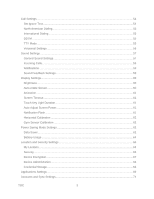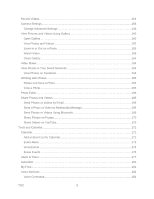TOC
7
Your User Name
................................................................................................................
141
Launch a Web Connection
................................................................................................
142
4G Services
...........................................................................................................................
143
Understanding 4G and 3G Coverage
................................................................................
143
Turning 4G On and Off
......................................................................................................
143
Virtual Private Networks (VPN)
.............................................................................................
144
Prepare Your Device for VPN Connection
.........................................................................
144
Set Up Secure Credential Storage
....................................................................................
145
Add a VPN Connection
......................................................................................................
145
Connect to a VPN
..............................................................................................................
145
Disconnect From a VPN
....................................................................................................
145
Browser
.................................................................................................................................
146
Learn to Navigate the Browser
..........................................................................................
146
Browser Menu
....................................................................................................................
147
Select Text on a Web Page
...............................................................................................
149
Go to a Specific Website
...................................................................................................
149
Adjust Browser Page Settings
...........................................................................................
149
Adjust Browser Privacy Settings
........................................................................................
150
Adjust Browser Security Settings
.......................................................................................
151
Create Website Settings
....................................................................................................
151
Reset the Browser to Default
.............................................................................................
152
Set the Browser Home Page
.............................................................................................
152
Create Bookmarks
.............................................................................................................
152
Create a New Homepage
..................................................................................................
153
Add Bookmarks to Your Home Screen
..............................................................................
153
Sprint Hotspot
........................................................................................................................
153
Camera and Video
....................................................................................................................
155
Take Pictures
........................................................................................................................
155
Open the Camera
..............................................................................................................
155
Viewfinder Screen
..............................................................................................................
155
Review Screen
...................................................................................................................
156
Take a Picture
....................................................................................................................
157
Close the Camera
..............................................................................................................
157