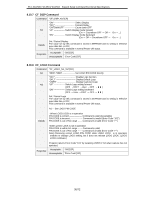Sanyo PLC-WL2503 RS232C Expand - Page 36
Cf_autosetuppcadj Command, 10.4 Cf_inputsearch Command, 10.5 Cf_autosetup, 10.6 Cf_backgnd
 |
UPC - 086483079627
View all Sanyo PLC-WL2503 manuals
Add to My Manuals
Save this manual to your list of manuals |
Page 36 highlights
PLC-WL2500 / WL2501/ WL2503 Expand Serial Command Functional Specifications 8.10.3 CF_AUTOSETUPPCADJ Command Command "CF_AUTOSETUPPCADJ_%1"[CR] %1 "ON Set Auto PC ADJ. function to ON "OFF Set Auto PC ADJ. function to OFF Details Set/Cancel Auto PC adj. function This command is available in normal Power ON status. Note) It is unable to set both PC ADJ. and Input search to OFF. If projector receives Auto PC ADJ. OFF command while Input search is OFF, it returns error code "101". Response Acceptable "000"[CR] Unacceptable "Error Code"[CR] 8.10.4 CF_INPUTSEARCH Command Command "CF_INPUTSEARCH_%1"[CR] "OFF Set Input search operation to OFF %1 "ON1 Set Input search operation to On1 "ON2 Set Input search operation to On2 Details Set Input search operation mode. The status set by this command is stored in EEPROM and its setting is effective after ALL is OFF This command is available in normal Power ON status. Note) It is unable to set both PC ADJ. and Input search to OFF. If projector receives Input search OFF command while Auto PC ADJ. is OFF, it returns error code "101". Acceptable "000"[CR] Response Unacceptable "Error Code"[CR] 8.10.5 CF_AUTOSETUP Command "CF_AUTOSETUP_%1"[CR] %1 "START Execute Auto Setup Details Response Execute Auto Setup Note) CF commands does not execute while Auto setup is in process. If the command is sent during this, projector returns error code "302" Acceptable "000"[CR] Unacceptable "Error Code"[CR] 8.10.6 CF_BACKGND Command Command "CF_BACKGND_%1" [CR] "BLUE Select Blue Back "USER Select User %1 "BLACK Select Black Back "UP Switch forward (Blue Back→User→Black Back→Blue Back) "DN" --------- Switch backward (Blue Back→Black Back→User→Blue Back) Details Set Screen status for no signal.(Available only in the normal Power ON status) The status set by this command is stored in EEPROM and the setting remains even after the power is turned to ALL OFF status. *When 1="USER" is received, error code "101" is returned, in the case of Capture non-practice. Acceptable Response "000" [CR] Unacceptable "Error Code" [CR] 35/72