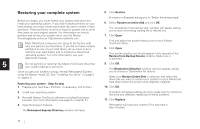Seagate OneTouch OneTouch Installation Guide Mac - Page 38
My drive appears to read files significantly faster, than it writes files, Apple System Profiler - write protected
 |
View all Seagate OneTouch manuals
Add to My Manuals
Save this manual to your list of manuals |
Page 38 highlights
If the drive does not appear on your desktop, try the tips in the next section for your computer's specific operating system. If the drive still does not appear on your system, visit the Product Support area of the Maxtor web site at www.maxtorkb.com for further assistance. Do you have the most current Maxtor software? Check the Product Support area at: www.maxtorsupport.com to determine the latest version. Are AppleTalk and File Sharing off? If not, turn them off and reboot. If, after rebooting, the drive still does not mount, try turning the drive off and back on again. Follow these steps to open the Apple System Profiler. For OS X: • Go to the Apple Menu and select About This Mac. For OS 9: • Go to the Apple Menu and select Apple System Profiler. The Apple System Profiler will open. • Click the More Info button. The Apple System Profiler will open. • Click the Devices and Volumes tab. • Depending on which Maxtor hard drive you are using, your Maxtor drive should appear as a rectangle in the FireWire section of the screen. • Clicking any of the horizontal triangles next to the different rectangles on this screen, shows more detailed information about the device, including the manufacturer. The About this Mac screen will appear. • If you can't find your Maxtor drive, try turning the drive off, waiting 10 seconds and turning it back on. • Click the More Info button. The Apple System 6 Profiler will open. • Click the Devices and Volumes tab. If your drive does not appear after trying all of the suggestions above, visit the Product Support area at: www.maxtorsupport.com. • Depending on which Maxtor hard drive you are using, your Maxtor drive should appear as a rectangle in the FireWire Information section of the screen. • Clicking any of the horizontal triangles next to the different rectangles on this screen, shows more detailed information about the device, including the manufacturer. 2. My drive appears to read files significantly faster than it writes files Your drive includes a special data protection function, which automatically verifies all data written to the drive during the first few uses of the product. It's similar to the break-in period for a new car. The verification process is performed while data is being written, causing reduced write performance. If you can't find your Maxtor drive, try turning the drive off, waiting 10 seconds and turning it back on. This verification function is automatically turned off after your drive has been powered on and off ten times (you need to leave 34