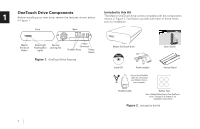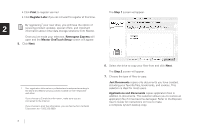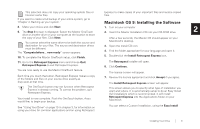Seagate OneTouch OneTouch Installation Guide Mac - Page 8
About this Guide, Where to Go for Help, Maxtor Support, Contact Us, Support & Hardware - 4 driver download
 |
View all Seagate OneTouch manuals
Add to My Manuals
Save this manual to your list of manuals |
Page 8 highlights
About this Guide 1 The following symbols and conventions are used in this guide: Bold Used for menu, command, and keyboard selections you make and screens you will see. Italics Used for emphasis and to identify new terms, which may also be defined in the Glossary. Helpful information about a particular topic. Important information to prevent problems and ensure that you are successful in using the drive. Where to Go for Help For additional help with your drive, its installation and the software, contact one of the following: Maxtor Support Maxtor provides a comprehensive product support section on its web site, including the latest drivers, user guides, and the Knowledge Base at http://www.maxtorkb.com (answers to common questions and problems). For support in Europe and the Middle East, go to: http://www.maxtorsupport.com Check the Maxtor support web site under Contact Us for additional support phone numbers outside the USA. For technical support in Asia Pacific regions, please e-mail to [email protected] 4 If you do not have Internet access, you can call: 1-800-2-MAXTOR (in the United States) +1 303 678 2015 (Outside the continental United States) Dantz Support Contact Dantz® Development Corporation for help with Retrospect® software, making backup copies with Maxtor OneTouch, or restoring files. Dantz provides free telephone support for the first 30 days and a comprehensive support section on its web site, including the latest software downloads, Knowledge Base (answers to common questions and problems), hardware compatibility and contact information. On the Web: http://www.dantz.com Select the link labeled Support & Hardware. Check the Dantz web site for additional support phone numbers outside the USA. If you do not have Internet access, you can call: 1-888-777-5664 (in the United States) +1 925 253 3050 (Outside the continental United States)