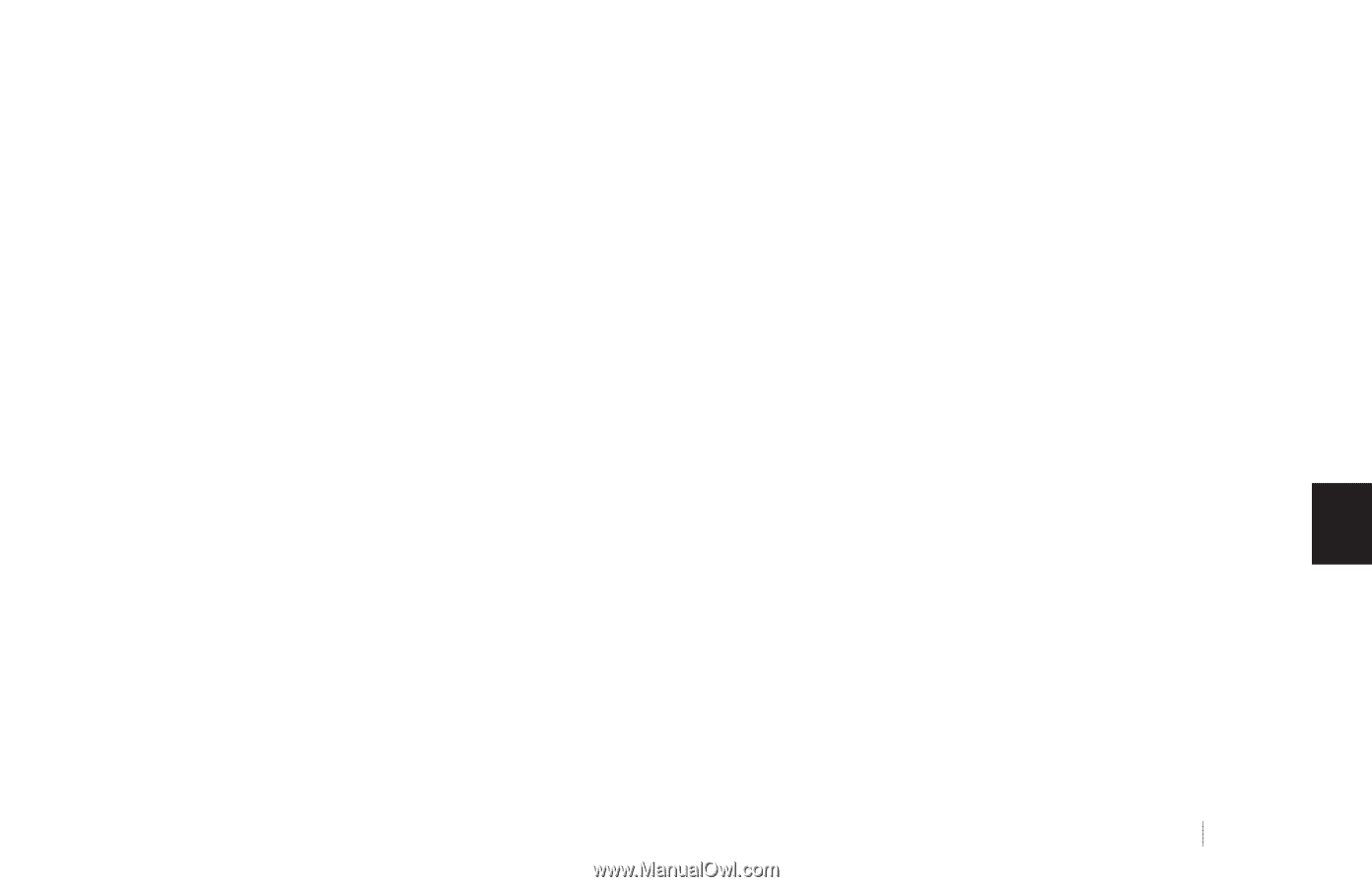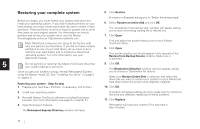Seagate OneTouch OneTouch Installation Guide Mac - Page 39
My drive is not copying or backing up, Maxtor OneTouch function does not work
 |
View all Seagate OneTouch manuals
Add to My Manuals
Save this manual to your list of manuals |
Page 39 highlights
the drive running for 15 seconds before powering it off and leave it off for 15 seconds before powering on again). After this break-in period, you should see approximately the same performance for reading and writing data. 3. My drive shows less capacity than on the box label Hard drive capacity is defined in terms of decimal (base 10) capacity. In decimal notation, one megabyte (MB) is equal to one million bytes and one gigabyte (GB) is equal to one billion bytes. We are most accustomed to the decimal system in everyday life. However, computers use the binary (base 2) numbering system. In the binary numbering system, one megabyte is equal to 1,048,576 bytes, and one gigabyte is equal to 1,073,741,824 bytes. The Mac OS uses the binary numbering system. When you use your system to check your drive's capacity, multiply the value shown (displayed in base 2 megabytes) by 1,048,576 to determine the decimal equivalent for the hard drive's capacity. Here is how to access hard drive capacity on your Macintosh: • Go to your desktop and select the external hard drive. • For OS X or later, choose File>Get Info. • Press the Maxtor OneTouch button again. Retrospect Express should open and your backup copy should begin The OneTouch backup copy will not run if the Retrospect software cannot locate either the source drive or the destination drive. To check this problem: • Start Retrospect Express. • Click the Automate tab at the top of the screen. • Click the Scripts button. • You should find a script called Maxtor OneTouch. This script defines what exactly will be backed up If you do not see this file, follow the instructions in the "Setting Up the Maxtor OneTouch Feature" in chapter 2. • Select the Maxtor OneTouch entry and then click the Edit button. Confirm that both the source and destination drives (volumes) are specified and are currently running on your system. If you rename either the source or the destination drives after you create the script, the backup will not work. 6 • For OS 9, choose File>Get Info>General Information 5. My drive is not copying or backing up a network drive 4. Maxtor OneTouch function does not work Here are a few items you can quickly check if your Maxtor OneTouch feature does not operate. Your Maxtor OneTouch drive and Retrospect Express software are not supported for the purpose of copying or making backup copies of network drives available from your computer. The Maxtor OneTouch button may not function when Retrospect Express is already running. To correct the problem: • From the File menu, select Quit. 6. What does partitioning a drive mean? Partitioning is a way of dividing up your hard drive into different sections which appear as separate drive icons in the Macintosh Troubleshooting and FAQs 35