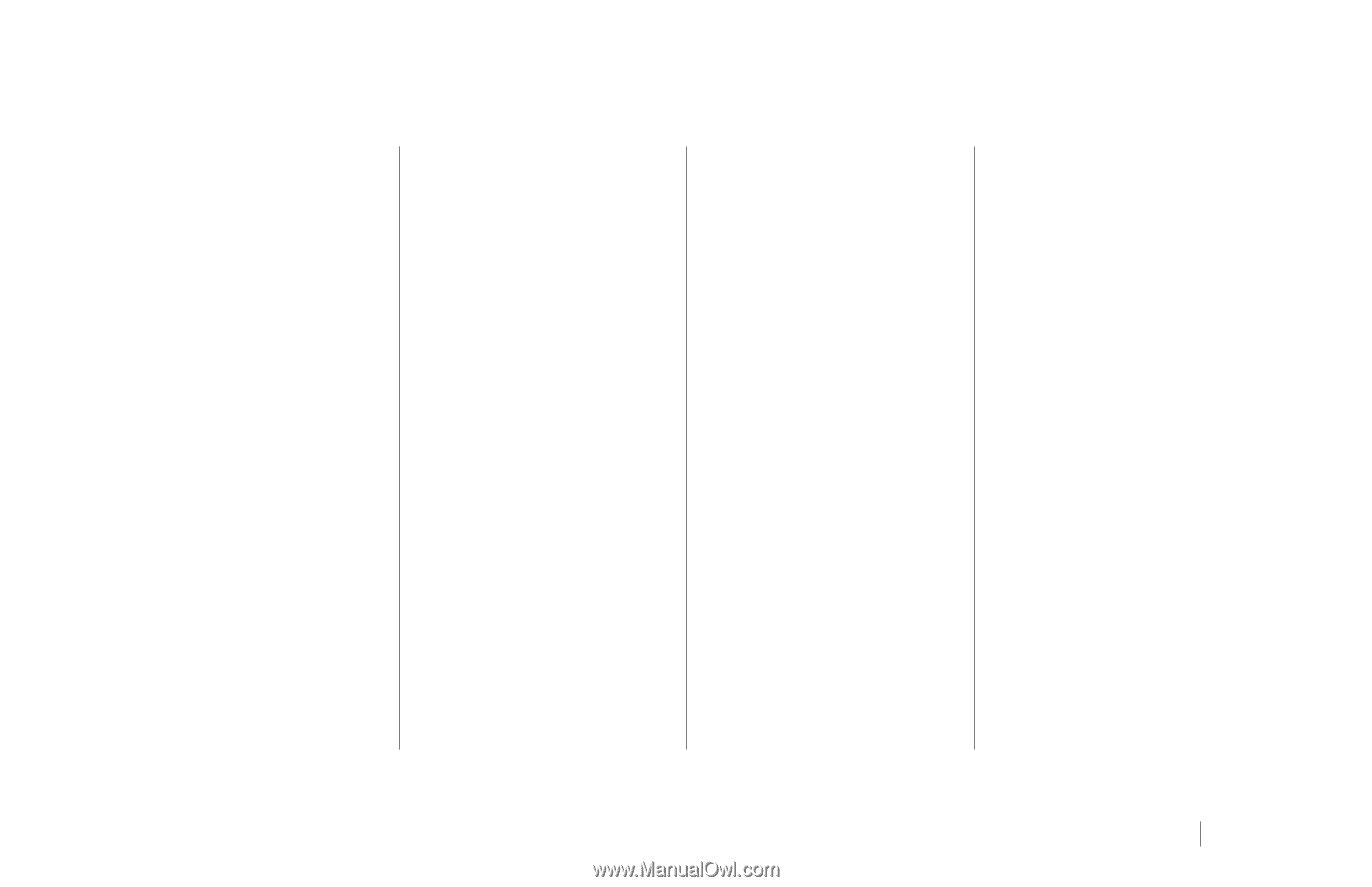Seagate OneTouch OneTouch Installation Guide Mac - Page 43
Index
 |
View all Seagate OneTouch manuals
Add to My Manuals
Save this manual to your list of manuals |
Page 43 highlights
Index A About this Guide 4 Adding Rubber Feet to Your 22 OneTouch Drive Application Troubleshooting 33 Applications installed on the 36 drive stopped running Archiving files 17 B Backing up your system 23 C Cable FireWire Changing Your Maxtor OneTouch Script 7, 10, 33 18 Connecting and Disconnecting 15 the Drive D Dantz Support 4 Data, restoring 17, 29 Disaster Recovery 28 Disconnect the drive 15 Drive components 2 Drive does not appear 33 on my system F Files restoring FireWire interface connecting 7, 10 H Handling precautions How do I partition my drive? 17, 30 3 36 I Installing Applications on Your Drive 21 Installing Your Drive 5 Installing Drivers Only 13 M Moving Data Between 21 Two Systems O OneTouch Drive Components 2 OneTouch lights 15 P Partition Playing Games Power Management Push-button feature R Registering the drive Restoring files Restoring your complete system Retrospect, Installing the software Retrospect User guide S Setting Up the Maxtor OneTouch Feature OS 9 Setting Up the Maxtor OneTouch Feature OS X Storing Audio System Requirements 35 21 20 2, 11, 16 7, 11 17, 30 30 5 17 Service and Support Dantz 4 Maxtor 4 T To determine how big your 23 system is Troubleshooting 33 U Using Power Management 20 Using Retrospect 17 W Warranty inside front cover 11 7 21 3 Index 39