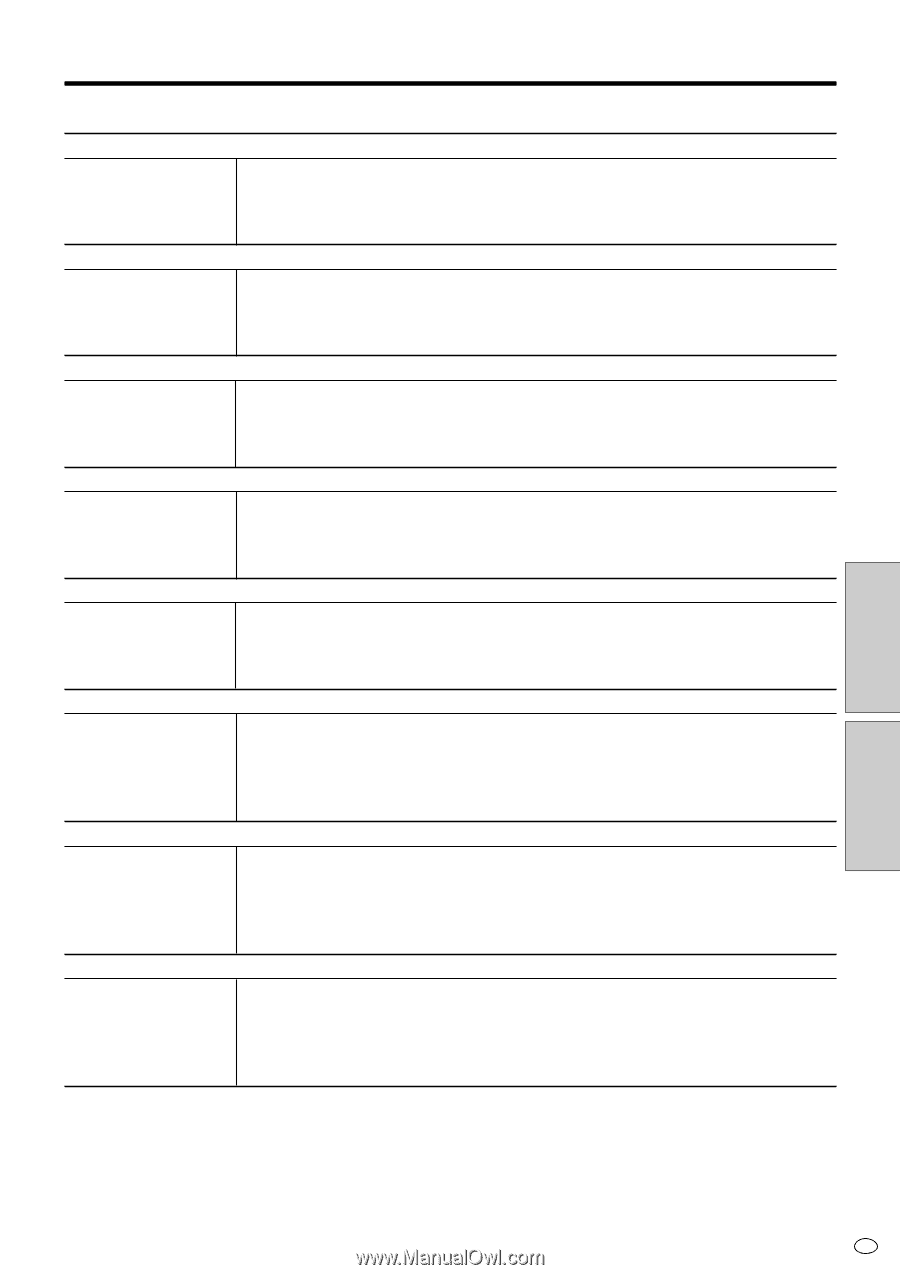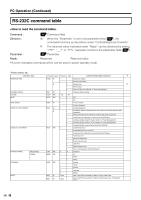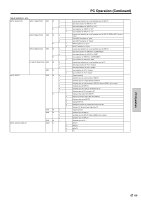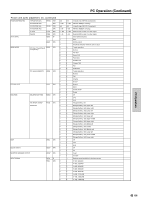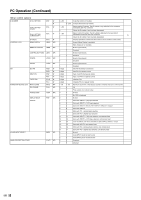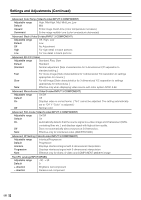Sharp LC-M3700 LC-M3700 Operation Manual - Page 52
Settings and Adjustments
 |
View all Sharp LC-M3700 manuals
Add to My Manuals
Save this manual to your list of manuals |
Page 52 highlights
Settings and Adjustments Picture Contrast Adjustable range Default + direction - direction 0 - 40 30 For more contrast For less contrast Black Level Adjustable range Default + direction - direction -30 - +30 0 Brightens entire video signal Darkens entire video signal Color (Video/S-video/COMPONENT) Adjustable range -30 - +30 Default 0 + direction For more color intensity - direction Decreases color intensity (Monochrome at "0") Tint (Video/S-video/COMPONENT) Adjustable range -30 - +30 Default 0 + direction Changes skin tone closer to green - direction Changes skin tone closer to magenta Sharpness (Video/S-video/COMPONENT) Adjustable range -10 - +10 Default 0 + direction For more sharpness - direction For less sharpness Advanced: C. M. S. (H) Function Adjustable range Default + direction - direction Six-color hue adjustments -30 - +30 (Red/Yellow/Green/Cyan/Blue/Magenta) 0 Move selected color hue clockwise Move selected color hue counter-clockwise Advanced: C. M. S. (S) Function Adjustable range Default + direction - direction Six-color saturation adjustments -30 - +30 (Red/Yellow/Green/Cyan/Blue/Magenta) 0 Increases saturation of the selected color Decreases saturation of the selected color Advanced: C. M. S. (V) Function Adjustable range Default + direction - direction Six-color image value adjustments -30 - +30 (Red/Yellow/Green/Cyan/Blue/Magenta) 0 Increases brightness of the selected image value Decreases brightness of the selected image value PC Operation Settings and Adjustments 51 US