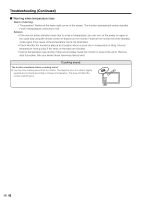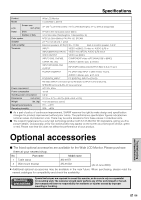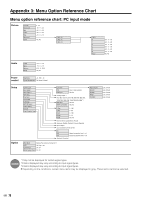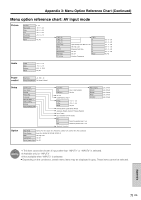Sharp LC-M3700 LC-M3700 Operation Manual - Page 72
Menu option reference chart: AV input mode
 |
View all Sharp LC-M3700 manuals
Add to My Manuals
Save this manual to your list of manuals |
Page 72 highlights
Appendix 3: Menu Option Reference Chart (Continued) Menu option reference chart: AV input mode Picture Contrast Black Level Color Tint Sharpness Advanced Reset 0 - 40 -30 - 0 - +30 -30 - 0 - +30 -30 - 0 - +30 -10 - 0 - +10 Yes, No C.M.S. (H) C.M.S. (S) C.M.S. (V) Color Temp Black 3D-Y/C Monochrome Film Mode I/P Setting C.M.S. R Y High, Mid-High, Mid, Mid-Low, Low G Off, High, Low C Standard, Fast, Slow B On, Off M On, Off Reset Interlace, Progressive -30 - 0 - +30 -30 - 0 - +30 -30 - 0 - +30 -30 - 0 - +30 -30 - 0 - +30 -30 - 0 - +30 Yes, No Audio Treble Bass Balance Reset -15 - 0 - +15 -15 - 0 - +15 L 30 - 0 - R 30 Yes, No Power control Brightness -8 - STD - +8 Power Management Off, Mode1, Mode2 Setup Option Control Lock Input Select *1 Position Picture Flip Language INPUT2 Select *3 ID No. Setting Enlarge Panel Protection Cover Lock Item PIN PIN Clear Input 4 digit numbers Yes, No AV, Y/C COMPONENT, RGB *2 H-Pos. V-Pos. Reset -10 - 0 - +10 -20 - 0 - +20 Yes, No Normal, Mirror, Upside Down, Rotate Japanese, English, Deutsch, Français, Español Input, Output Input numbers from 000 to 255 Off 2×2 Select the position from 1 to 4 3×3 Select the position from 1 to 9 Attached, Detached Menu Display Remote Buttons Power RS-232C Wide Mode Normal, Full 14:9, Zoom 14:9, Panorama, Cinema 14:9, Cinema 16:9, Full, Underscan Color System Auto, PAL, SECAM, NTSC3.58, NTSC4.43 DNR Off, High, Low Quick Shoot On, Off Monitor Speaker Output On, Off Lock, Unlock Lock, Unlock Lock, Unlock Lock, Unlock Lock, Unlock NOTE: *1 This item cannot be chosen if input other than "INPUT1" or "INPUT3" is selected. *2 Available only for "INPUT3" *3 Not available when "INPUT2" is selected. » Depending on the conditions, certain menu items may be displayed in gray. These items cannot be selected. Appendix 71 US