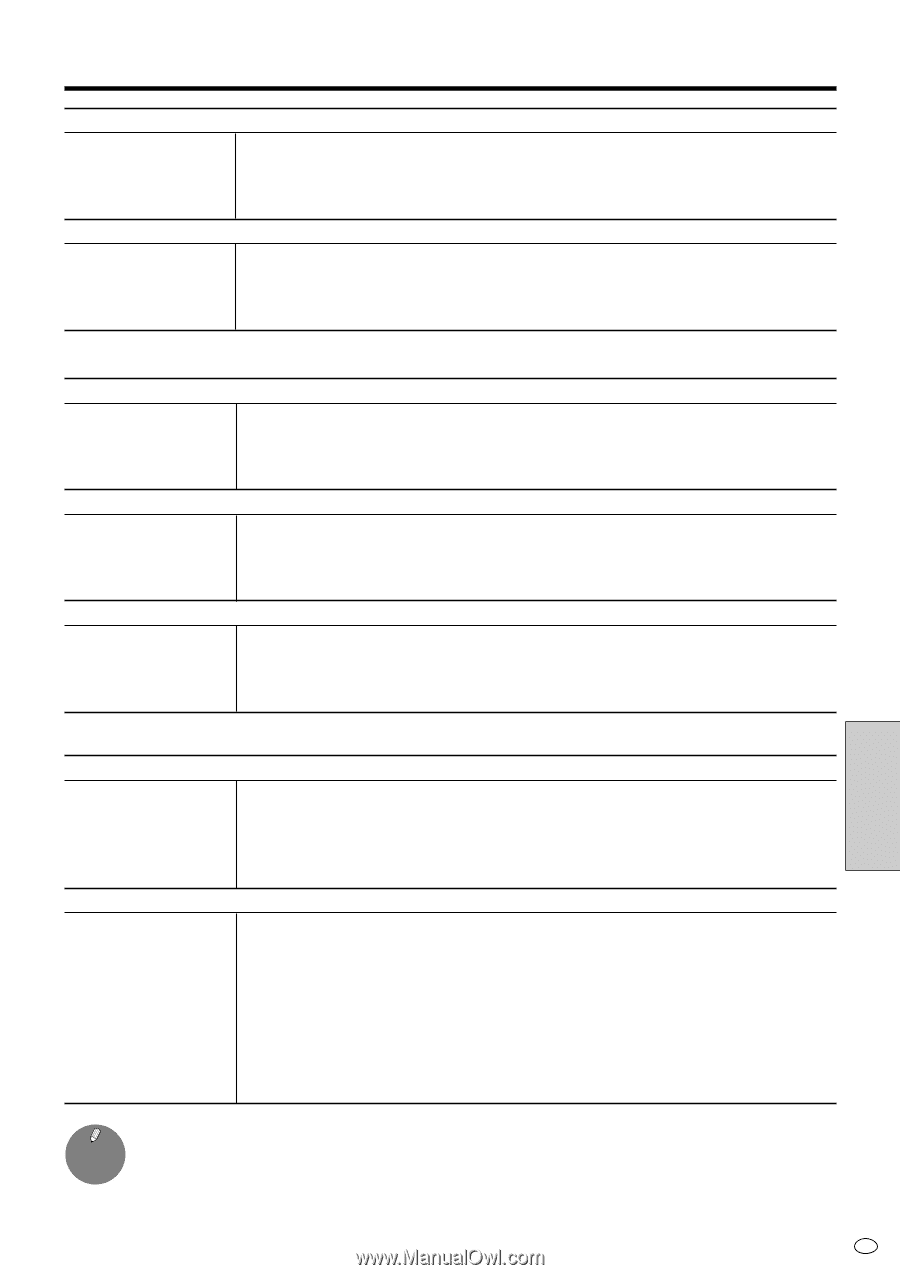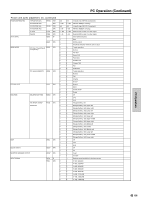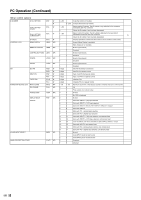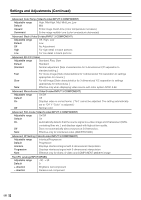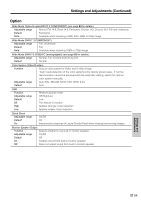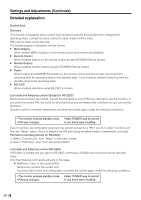Sharp LC-M3700 LC-M3700 Operation Manual - Page 54
Audio, Power control
 |
View all Sharp LC-M3700 manuals
Add to My Manuals
Save this manual to your list of manuals |
Page 54 highlights
Settings and Adjustments (Continued) Green (PC (analog)/INPUT3(RGB)) Adjustable range -30 - +30 Default 0 + direction Brightens green component - direction Darkens green component Blue (PC (analog)/INPUT3(RGB)) Adjustable range -30 - +30 Default 0 + direction Brightens blue component - direction Darkens blue component Audio Treble Adjustable range Default + direction - direction Bass Adjustable range Default + direction - direction Balance Adjustable range Default Toward left Toward right Power control Brightness Function Adjustable range Default + direction - direction Power Management Function Adjustable range Default Off Mode1 Mode2 -15 - +15 0 For stronger treble For weaker treble -15 - +15 0 For stronger bass For weaker bass Left 30 - Right 30 0 (center value) Decrease audio from the right speaker Decrease audio from the left speaker Adjusts backlight brightness -8 - +8 +8 Increases backlight brightness Decreases backlight brightness With this setting, the monitor automatically switches to (or returns from) the power standby mode, depending on the presence of a sync signal. Off/Mode1/Mode2 Off No Power Management Detects sync signal of currently displayed video signal, and enters power standby mode if there is no sync signal for 8 minutes. Detects sync signal of currently displayed video signal, and enters power standby mode if there is no sync signal for 8 seconds. Restarts when sync signal is input again. » The monitor may not work properly if the AC cord is unplugged and replugged when "Mode2" is selected in NOTE: "Power Management". In this case simply press the STANDBY/ON button on the monitor or on the remote control. Settings and Adjustments 53 US