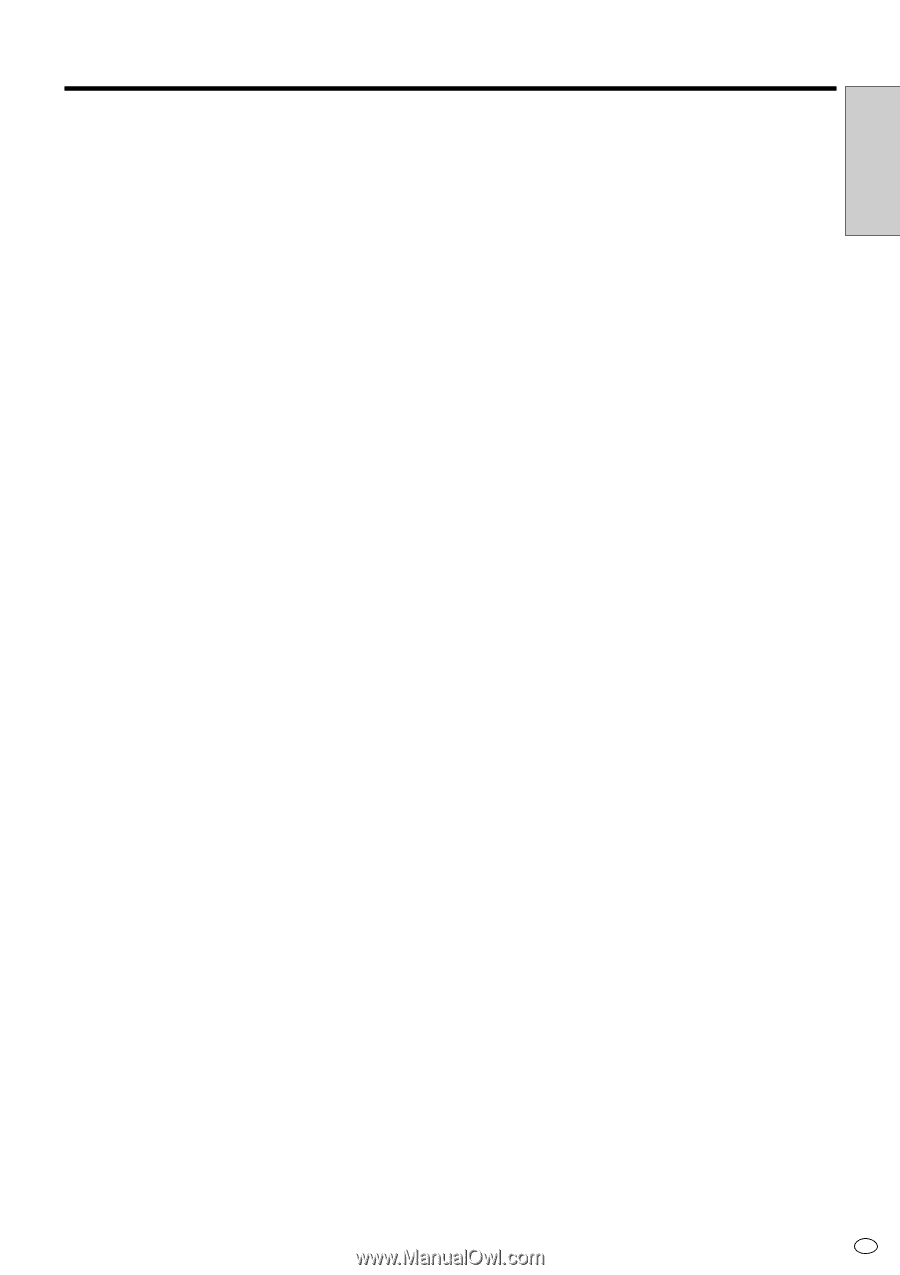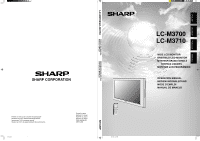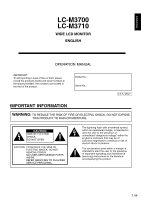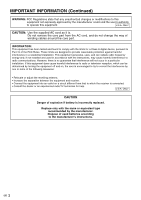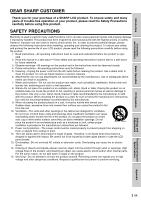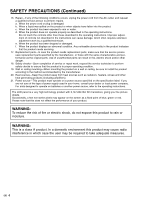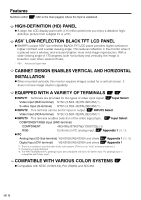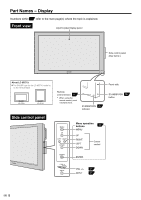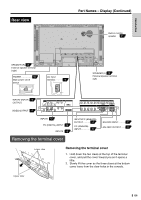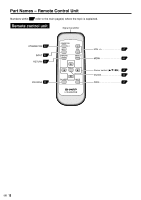5
US
Introduction
Page
Dear SHARP Customer
...........................................................................
3
Safety Precautions
..................................................................................
3
Introduction
.............................................................................................
5
Features
.................................................................................................
6
Part Names – Display
............................................................................
8
Removing the terminal cover
.................................................................
9
Part Names – Remote Control Unit
.....................................................
10
Removing the battery cover
.................................................................
11
Supplied Accessories
...........................................................................
12
Connection and Installation
.................................................................
13
Connecting Peripheral Equipment
.......................................................
13
Connecting external speakers
.............................................................
18
Connecting the AC cord
.......................................................................
19
Connecting multiple monitors
...............................................................
20
Mounting options
..................................................................................
23
Bundling cables
....................................................................................
29
Basic Operation
....................................................................................
30
Turning on Power
.................................................................................
30
Main POWER switch
............................................................................
30
STANDBY/ON
......................................................................................
30
Remote Control Unit
.............................................................................
31
Menu Items
..........................................................................................
32
Menu option selection
..........................................................................
32
Menu screen explanation
.....................................................................
33
PC (analog) input mode menu items
...................................................
34
AV input mode menu items
..................................................................
35
Language setting
..................................................................................
36
PC Operation
.........................................................................................
37
PC connection
......................................................................................
37
Communication conditions
...................................................................
37
Communication procedure
...................................................................
38
RS-232C command table
.....................................................................
46
Settings and Adjustments
....................................................................
51
Picture
..................................................................................................
51
Audio
....................................................................................................
53
Power control
.......................................................................................
53
Setup
....................................................................................................
54
Option
...................................................................................................
57
Detailed explanation
.............................................................................
58
Troubleshooting and Specifications
...................................................
65
Troubleshooting
...................................................................................
65
Specifications
.......................................................................................
67
Optional Accessories
...........................................................................
67
Appendix
................................................................................................
68
Appendix 1: PC Compatibility Chart
..........................................................
68
Appendix 2: Dimensional Drawings
...........................................................
69
Appendix 3: Menu Option Reference Chart
...............................................
70
CONTENTS