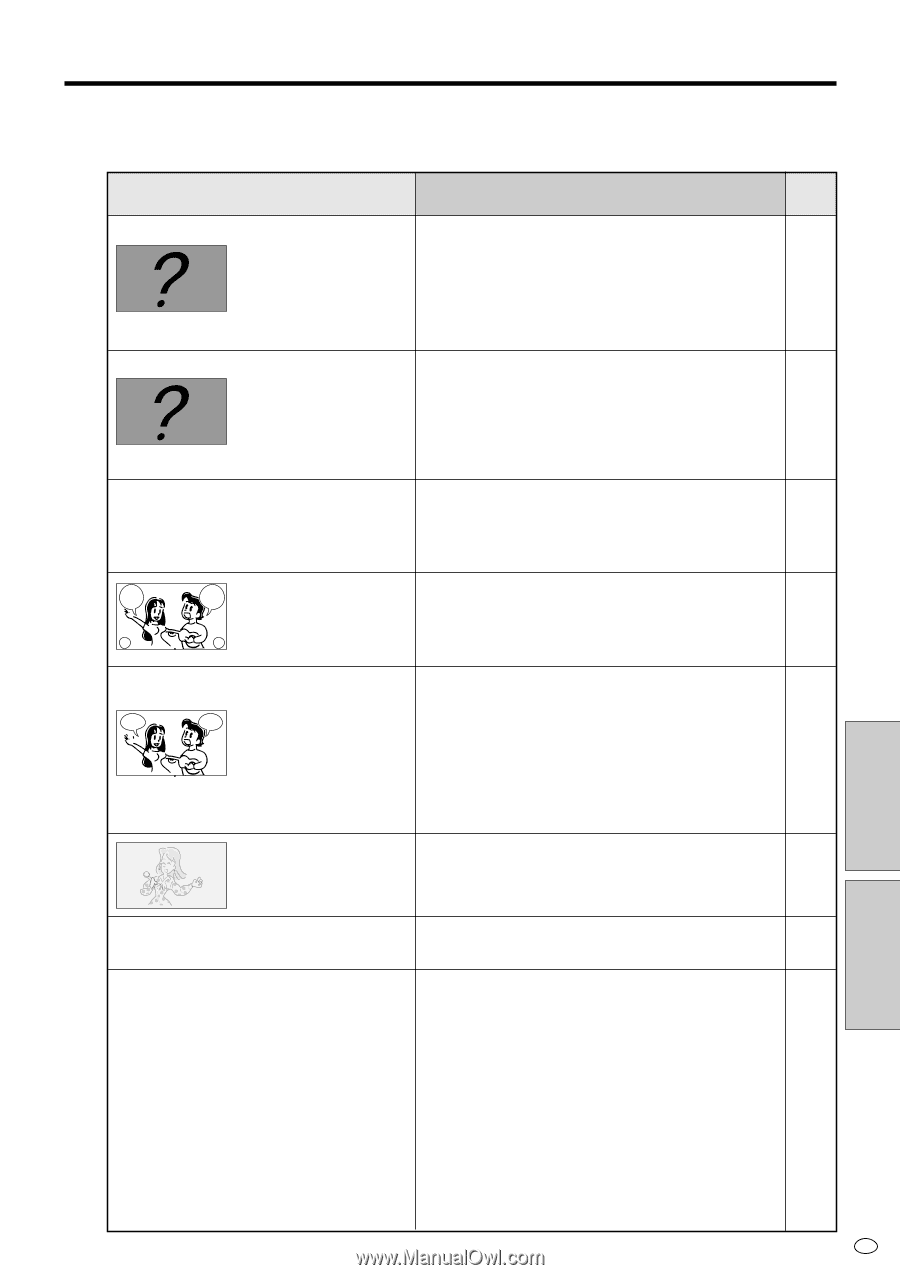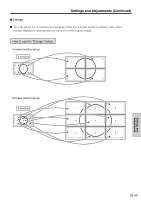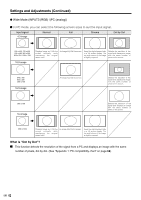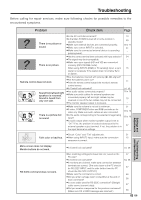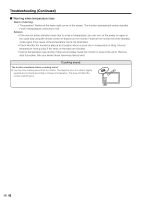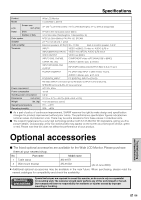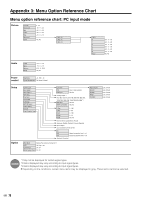Sharp LC-M3700 LC-M3700 Operation Manual - Page 66
Troubleshooting - service
 |
View all Sharp LC-M3700 manuals
Add to My Manuals
Save this manual to your list of manuals |
Page 66 highlights
Troubleshooting Before calling for repair services, make sure following checks for possible remedies to the encountered symptoms. Problem Check item Page There is no picture or sound. There is no picture. Remote control does not work. Right Left Sound from left and right sound sound speakers is reversed. Sound is heard from L R only one side. ···· ···· There is a picture but no sound »Is the AC cord disconnected? »Is the Main POWER turned off or is the monitor in standby mode? »Make sure external devices are connected properly. »Make sure correct INPUT is selected. »Make sure the connected external device is operating (playing back). 19 30 13 to 17 31 - »Has the correct terminal been selected with Input selection? 54 »The signal may be incompatible. - »Make sure sync signals (HD and VD) are connected correctly (INPUT3 RGB mode). When using INPUT3 (RGB) or PC (analog) input, a sync 15 signal is necessary if the signal does not employ Sync on Green. »Are the batteries inserted with polarity (±, -) aligned? »Are the batteries worn out? »Point the remote control toward the monitor's remote 11 control sensor. »Is Control lock activated? 54, 58 »Are audio cables connected properly? »Make sure audio cables for external speakers are 13 to 16 connected properly: left and right cables may be 18 reversed or one of the two cables may not be connected. »The monitor speaker output is monaural. - »Make sure the volume is not set to minimum. »S-video, COMPONENT-video and RGB terminals are for video only. Make sure audio cables are also connected. »Is the audio corresponding to the selected image being input? »Is audio output when monitor speaker output is set to 31 13 to 16 13 to 16 "On"? If so, the problem is located subsequent to the external speaker output terminal. If not, the problem is in 57 the input terminal or settings. »Check "Color" and "Tint" adjustments. 51 Faint color or bad hue. »When using INPUT3 input, make sure the connection 15 sequence is correct. Menu screen does not display. Monitor buttons do not work. RS-232C command does not work. »Is Control lock activated? 54, 58 »Are matching settings (for baud rate etc.) used on the PC side? »Is Control lock activated? »If monitors are chained, make sure connection between terminals are correct. (The side closer to the PC should be RS-232C INPUT, and the side further from the PC should be RS-232C OUTPUT.) »Make sure the command is correct. »Did you enter carriage return code (0DH) at the end of each command? »Is cross cable used for RS-232C connection? (Straight cable cannot transmit data). »Did you receive a response for the previous command? (Make sure OK or ERR message was returned.) 37 54, 58 37 46 38 37 38 65 US Settings and Adjustments Troubleshooting and Specifications