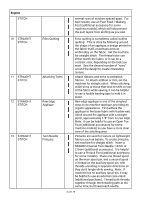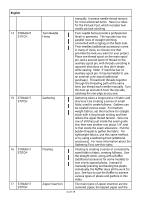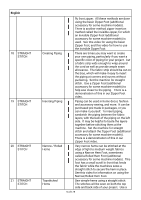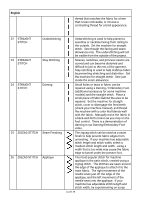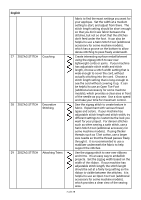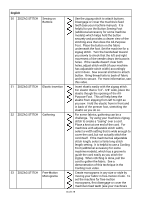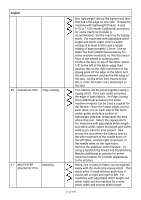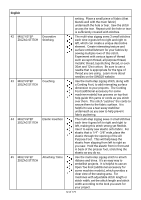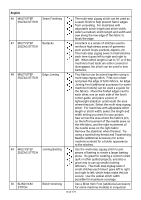Singer Fashion Mate 5560 5560 Stitch Applications Guide - Page 8
Cording Foot video.
 |
View all Singer Fashion Mate 5560 manuals
Add to My Manuals
Save this manual to your list of manuals |
Page 8 highlights
English 30 ZIGZAG STITCH 31 ZIGZAG STITCH 32 ZIGZAG STITCH 33 ZIGZAG STITCH Sewing on Buttons Elastic Insertion Gathering Free-Motion Monograms Use the zigzag stitch to attach buttons. Disengage or cover the machine's feed teeth (see your machine manual). It is helpful to use the Button Sewing Foot (additional accessory for some machine models) which helps hold the button securely and provides a clearer view of the stitching area than does the All-Purpose Foot. Place the button on the fabric underneath the foot. Set the machine for a zigzag stitch. Turn the handwheel toward you slowly to check that the left and right movement of the needle clears the button's holes. If the needle doesn't clear both holes, adjust stitch width (if your machine has adjustable stitch width) accordingly until it does. Sew several stitches to attach button. Bring thread tails to back of fabric and tie to secure. For more information, see this video. Insert elastic easliy with the zigzag stitch. For elastic that is 1/4" - 3/8" wide, place the elastic though the opening of the AllPurpose Foot. This will help keep the elastic from slipping from left to right as you sew. Hold the elastic from in front and in back of the presser foot, stretching the elastic as you do so. For some fabrics, gathering can be a challenge. Try using your machine's zigzag stitch to create a "casing" over a cord. Place a knot at one end of the cord. For machines with adjustable stitch width, select a width setting that is wide enough to cover the cord, but not actually stitch the cord itself. If the machine has adjustable stitch length, select a fairly long stitch length setting. It is helpful to use a Cording Foot (additional accessory for some machine models), which has a groove to guide the cord easily as you stitch the zigzag. When stitching is done, pull the cord to gather the fabric. See a demonstration of this technique in the Cording Foot video. Create monograms in any size or style by moving your fabric in free-motion mode. To set the machine for free-motion monograms, first disengage or cover the machine's feed teeth (see your machine's 8 of 179