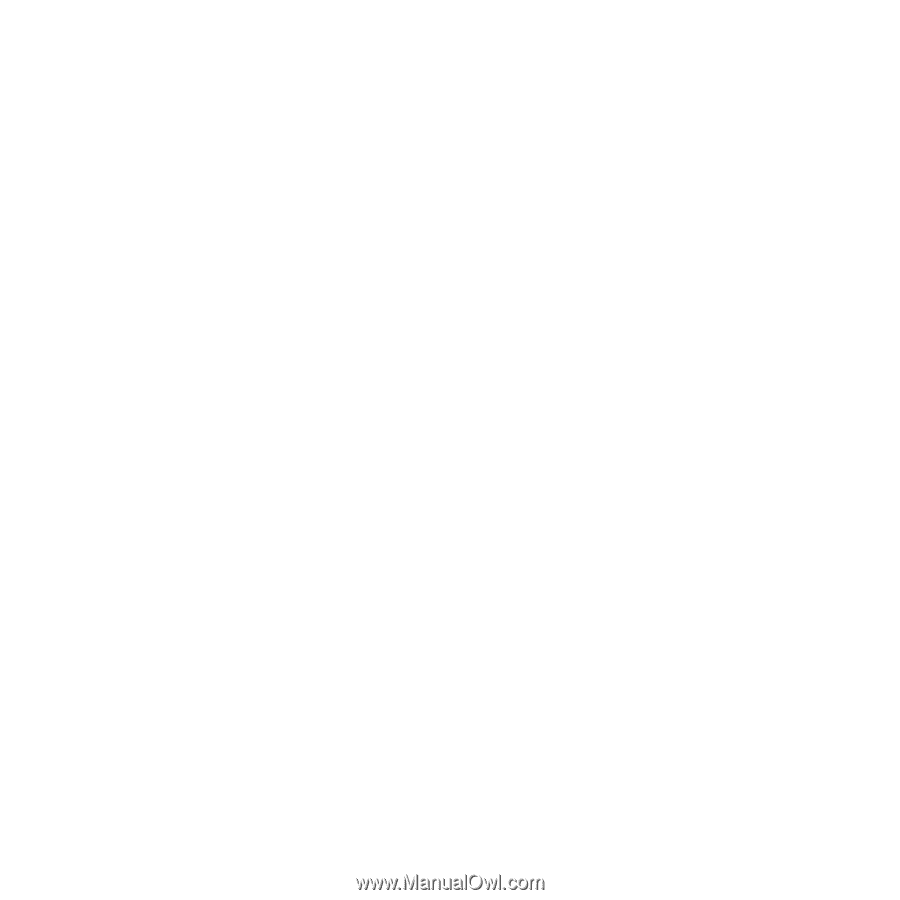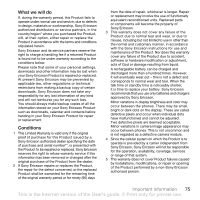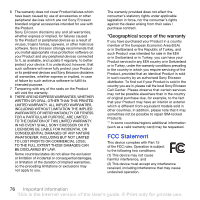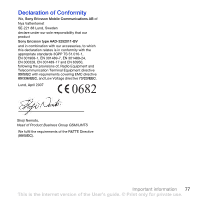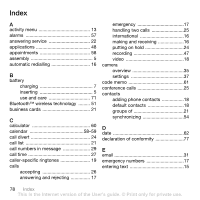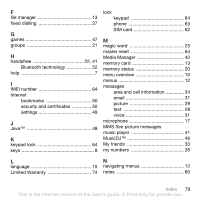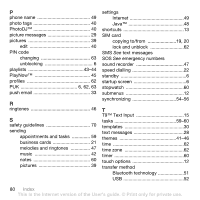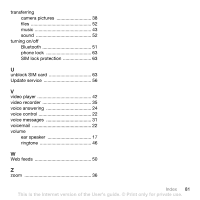80
Index
P
phone name
.........................................
49
photo tags
............................................
40
PhotoDJ™
............................................
40
picture messages
.................................
29
pictures
................................................
39
edit
...............................................
40
PIN code
changing
......................................
63
unblocking
.....................................
6
playlists
...........................................
43–44
PlayNow™
...........................................
45
profiles
.................................................
62
PUK
............................................
6, 62, 63
push email
............................................
33
R
ringtones
..............................................
46
S
safety guidelines
..................................
70
sending
appointments and tasks
..............
59
business cards
.............................
21
melodies and ringtones
...............
47
music
...........................................
42
notes
............................................
60
pictures
........................................
39
settings
Internet
..........................................
49
Java™
...........................................
48
shortcuts
...............................................
13
SIM card
copying to/from
......................
19, 20
lock and unblock
..........................
62
SMS
See
text messages
SOS
See
emergency numbers
sound recorder
.....................................
47
speed dialling
........................................
22
standby
...................................................
6
startup screen
.........................................
6
stopwatch
.............................................
60
submenus
.............................................
12
synchronizing
..................................
54–56
T
T9™ Text Input
.....................................
15
tasks
................................................
59–60
templates
..............................................
30
text messages
.......................................
28
themes
............................................
41–46
time
.......................................................
62
time zone
..............................................
62
timer
......................................................
60
touch options
........................................
12
transfer method
Bluetooth technology
....................
51
USB
...............................................
52
This is the Internet version of the User’s guide. ' Print only for private use.