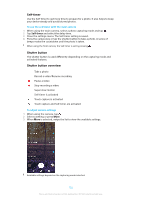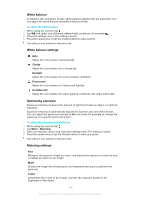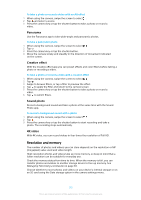Sony Ericsson Xperia XZ Premium Dual SIM User Guide - Page 107
Moving objects
 |
View all Sony Ericsson Xperia XZ Premium Dual SIM manuals
Add to My Manuals
Save this manual to your list of manuals |
Page 107 highlights
Use Smile Shutter to automatically take a photo when a person smiles. If you are recording a video, a photo is taken each time a smile is detected. Taking photos and videos of people • Consider the camera orientation. Use portrait for close-up photos, to fill the frame. Use landscape for close-up group photos, or to capture an object in the background. • Place the camera on a solid surface and use the self-timer to prevent blurred photos. To focus on another face • Before taking a photo or recording a video, tap one of the white frames to select a face to focus on. To take a photo when someone smiles 1 When using the camera, tap . 2 Tap Auto capturing or Auto capturing (video) > Smile Shutter. 3 Close the settings menu. The setting is saved for the capturing mode selected. 4 When a smile is detected, the camera automatically takes a photo. To take a selfie 1 When using the camera, select a photo or video capturing mode for your selfie. 2 Tap to activate the front camera. 3 Tap if you want to use the self-timer. 4 Press the camera key or tap the shutter button to take a selfie. Turn on the Soft skin effect to soften skin tones when taking selfies. To activate the selfie timer with the palm of your hand 1 When using the camera, tap to activate the front camera. 2 Tap . 3 Tap Auto capturing > Hand Shutter and close the settings menu. The setting is saved. 4 Turn your palm with your fingers straight up toward the camera. 5 When the camera detects your hand, the timer starts and a selfie is taken. Moving objects When taking photos and recording videos of moving objects, timing is important for good results. Predictive Capture automatically takes photos the instant an object enters the camera frame, before you press a button. Object tracking can track a moving object automatically. When recording videos, you can use SteadyShot™ to compensate for camera movements and steady the frame. 107 This is an internet version of this publication. © Print only for private use.