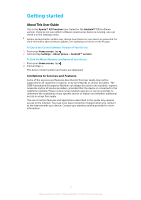Contents
Getting started
..............................................................................
7
About This User Guide
......................................................................
7
Overview
...........................................................................................
8
Assembly
...........................................................................................
9
Screen Protection
............................................................................
10
Starting Your Device for the First Time
...........................................
10
Why do I need a Google™ account?
...............................................
11
Device security
.............................................................................
12
Making sure your device is protected
.............................................
12
Screen lock
.......................................................................................
12
Fingerprint Manager
.......................................................................
14
Unlocking your device automatically
..............................................
14
SIM Card Protection
.........................................................................
18
Using Multiple SIM Cards
................................................................
18
Finding the
Identification
Number of Your Device
.........................
19
Finding a lost device using Android™ Device Manager
................
20
Learning the basics
......................................................................
21
Using the touchscreen
....................................................................
21
Locking and Unlocking the Screen
.................................................
24
Homescreen
....................................................................................
24
Application screen
..........................................................................
26
Navigating Applications
..................................................................
27
Widgets
...........................................................................................
29
Shortcuts and folders
.....................................................................
30
Background and Themes
................................................................
31
Taking a screenshot
.........................................................................
31
Notifications
....................................................................................
32
Icons in the status bar
....................................................................
34
Applications overview
....................................................................
36
Battery and Maintenance
............................................................
38
Charging your device
......................................................................
38
Battery and power management
...................................................
39
Updating your device
......................................................................
41
Maintenance Using a Computer
.....................................................
43
Storage and memory
......................................................................
44
Backing Up and Restoring Content
................................................
46
Downloading applications
..........................................................
49
Downloading applications from Google Play™
.............................
49
Downloading Applications from Other Sources
............................
49
2