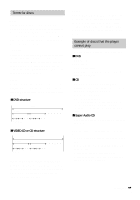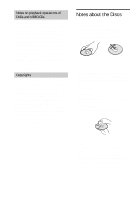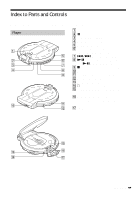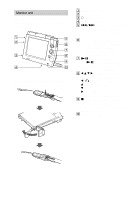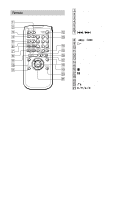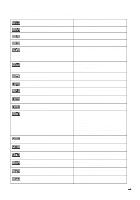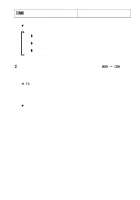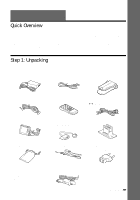Sony D-VM1 Operating Instructions (primary manual) - Page 12
Monitor unit, Releases Resume Play or returns to PBC
 |
View all Sony D-VM1 manuals
Add to My Manuals
Save this manual to your list of manuals |
Page 12 highlights
Monitor unit The buttons on the monitor unit work differently when they are operated with the SHIFT button. Attaching the strap for the monitor unit A SHIFT button (14) (26) B BRIGHT knob (21) C i (headphones) jack (21) D HOLD switch (49) E ./> (previous/next) buttons (24) When operated with SHIFT: Slow motion/One frame playback buttons (34) F VOL (volume) +/- buttons (22) The VOL + button has a tactile dot. When operated with SHIFT: +: TIME/TEXT button (39) -: CLEAR button (28) G NX (play/pause) button (22) The NX button has a tactile dot. When operated with SHIFT: SOUND MODE button (43) H b/v/V/B/ENTER buttons (28) When operated with SHIFT: b: ORETURN button (27) v: MENU button (26) V: DISPLAY button (28) B: TOP MENU button (26) ENTER: TIMER button (48) I x/OFF (stop/power off) button (22) When operated with SHIFT: Releases Resume Play or returns to PBC playback. (25) (27) J POWER indicator (21) 12