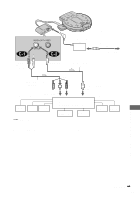Sony D-VM1 Operating Instructions (primary manual) - Page 52
Step 3: Connecting the Audio Cords
 |
View all Sony D-VM1 manuals
Add to My Manuals
Save this manual to your list of manuals |
Page 52 highlights
Note Do not connect your player to a VCR. You may not receive a clear image on the TV screen if you pass the player signals via the VCR. VCR CD/DVD player TV Connect directly. Step 3: Connecting the Audio Cords Refer to the chart below to select the connection that best suits your system. The surround effects you will enjoy depend on the connections and components you use. Select a connection Select one of the following connections, A through D . Connection A (page 53) B (page 54) B (page 54) C (page 56) D (page 58) Components to be connected TV (stereo) Stereo amplifier (receiver) (having L and R audio input jacks only, or having a digital input jack) • 2 speakers (front L and R) MD deck/DAT deck AV amplifier (receiver) with a Dolby* Surround Pro Logic decoder (having L and R audio input jacks only, or having a digital input jack) • 3 speakers (front L and R, and rear (monaural)) • 6 speakers (front L and R, center, rear L and R, subwoofer) AV amplifier (receiver) having a Dolby Digital, MPEG** audio, or DTS*** decoder, and a digital input jack • 6 speakers (front L and R, center, rear L and R, subwoofer) * Manufactured under license from Dolby Laboratories. "Dolby," "Pro Logic," and the double-D symbol are trademarks of Dolby Laboratories. ** Except for the USA and Canadian models *** "DTS" is a registered trademark of Digital Theater Systems, Inc. 52