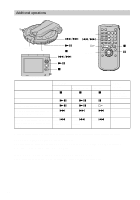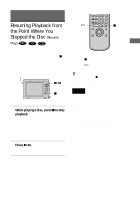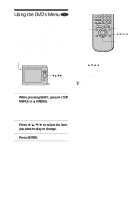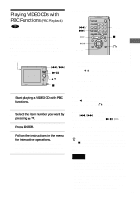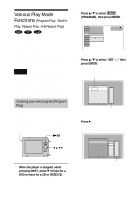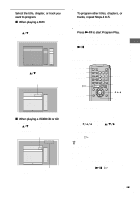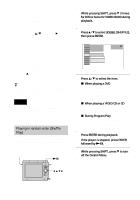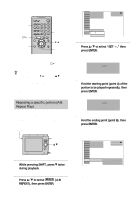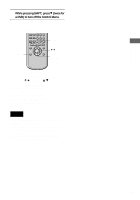Sony D-VM1 Operating Instructions (primary manual) - Page 29
When playing a VIDEO CD or CD, tracks, repeat Steps 4 to 5.
 |
View all Sony D-VM1 manuals
Add to My Manuals
Save this manual to your list of manuals |
Page 29 highlights
Playing Discs 5 Select the title, chapter, or track you want to program. x When playing a DVD For example, select chapter "03" of title "02." Press v/V to select "02" under "T," then press ENTER. PROGRAM ALL CLEAR 1. TITLE __ 2. TITLE __ 3. TITLE __ 4. TITLE __ 5. TITLE __ 6. TITLE __ 7. TITLE __ TC -- ALL 01 01 02 02 03 03 04 04 05 05 06 06 Next, press v/V to select "03" under "C," then press ENTER. Selected title and chapter PROGRAM T ALL CLEAR 1. TITLE 02 -03 -- 2. TITLE __ 01 3. TITLE __ 02 4. TITLE __ 03 5. TITLE __ 04 6. TITLE __ 05 7. TITLE __ 06 x When playing a VIDEO CD or CD For example, select track "02." Press v/V to select "02" under "T," then press ENTER. Selected track PROGRAM ALL CLEAR 1. TRACK 2. TRACK 3. TRACK 4. TRACK 5. TRACK 6. TRACK 7. TRACK 0:15:30 T 02 -- __ 01 __ 02 __ 03 __ 04 __ 05 __ 06 Total time of the programed tracks 6 To program other titles, chapters, or tracks, repeat Steps 4 to 5. The programed titles, chapters, and tracks are displayed in the selected order. 7 Press NX to start Program Play. Program Play begins. When the program ends, you can restart the same program again by pressing NX. Using the remote SHUFFLE PROGRAM REPEAT H DISPLAY Number buttons CLEAR X/x/c ENTER 1 Press PROGRAM when the player is in stop mode. 2 Operate in the same way as Steps 4 to 6 in case of the monitor unit. Use X/x/c instead of v/V/B. You can use the number buttons to select the titles, chapters or tracks. 3 Press H. z You can also display the Control Menu by pressing DISPLAY. To return to normal play While pressing SHIFT, press VOL - (CLEAR), or select "OFF" in Step 3. To play the same program again, select "ON" in Step 3 and press NX (H on the remote). continued , 29