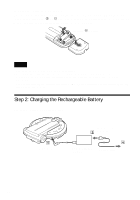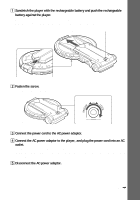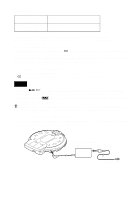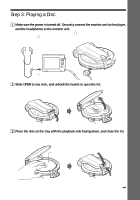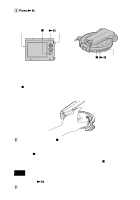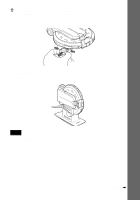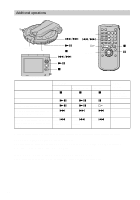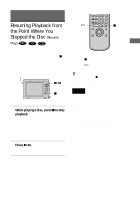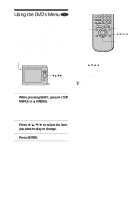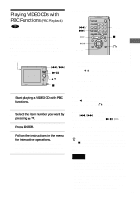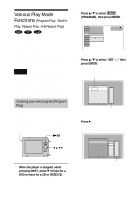Sony D-VM1 Operating Instructions (primary manual) - Page 23
Getting Started, To disconnect the monitor unit, To use the stand
 |
View all Sony D-VM1 manuals
Add to My Manuals
Save this manual to your list of manuals |
Page 23 highlights
Getting Started z If you keep the player in pause mode or display a still picture such as a menu for 15 minutes, when the POWER indicator is flashing in green, the player is turned off automatically (Auto Power Off). To disconnect the monitor unit Pull the plug while holding the knobs on both sides of the plug. To use the stand You may place the player on the supplied stand. Place the player facing as shown below so that the player stands stably. Note Make sure that the player is placed in a stable location to prevent it from falling or toppling over. continued , 23

Getting Started
23
z
If you keep the player in pause mode or display a still picture such as a menu for 15 minutes, when the POWER
indicator is flashing in green, the player is turned off automatically (Auto Power Off).
To disconnect the monitor unit
Pull the plug while holding the knobs on both sides of the plug.
To use the stand
You may place the player on the supplied stand. Place the player facing as shown below so that
the player stands stably.
Note
Make sure that the player is placed in a stable location to prevent it from falling or toppling over.
continued
,